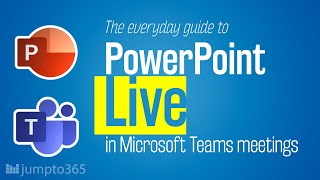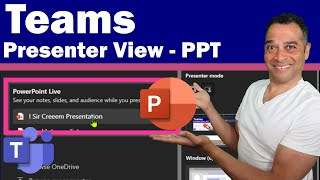Top 5 Microsoft Teams Presentation Tips
In this stepbystep tutorial you will learn 5 presentation tips for Microsoft Teams that will make you a more confident presenter at your next virtual meeting. First, we look at getting your settings right before you start the meeting, so you have control over your lobby and who can present. Next we look at the new feature which shows you the order of participants who raised their hands. We look at the latest updates to presenting PowerPoint the right way using the Present in Teams button, learn how to share computer audio (e.g. when playing a video as part of your presentation) and finally we look at how to handle presenting multiple screens, such as switching back and forth between a PowerPoint deck and a demo.
Timestamps
0:00 Introduction
0:16 Control meeting options
0:50 Order of hands raised
1:22 PowerPoint Present in Teams button
2:37 Share computer audio
3:06 Present a PowerPoint and a demo
5:04 Learn more
Playlist with all my videos on Microsoft Teams: • Microsoft Teams
****************************
Connect with me on social media:
Twitter: / lisacrosbie
LinkedIn: / lisacrosbie