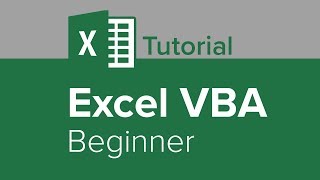❤️ Top 50 Shortcuts in 30 Minutes
✅ Master Excel VBA to save hours at work. Click here: https://go.launchexcel.com/macrosvba...
✅ Get weekly Excel VBA tips to be more productive. Join here: https://go.launchexcel.com/emailsign...
Master Excel VBA to save hours at work. Click here: https://go.launchexcel.com/macrosvba...
Get weekly Excel VBA tips to be more productive. Join here: https://go.launchexcel.com/emailsign...
Watch more videos
1. Top Excel Tips and Tricks to save hours of work • ❤ Top 30 Excel Tips and Tricks to sa...
2. Link every worksheet to a Master Sheet in Excel (VBA) • Link every worksheet to a Master Shee...
3. Highlight Active Row & Column in Excel (VBA) • Highlight Active Row & Column in Exce...
Chapters:
*Level 1: Multi Purpose Shortcuts + Easy Navigation*
00:35 1. Search Box (ALT + Q)
02:09 2. Repeat last action (F4)
03:47 3. Next worksheet (CTRL + PgDn)
04:04 4. Previous worksheet (CTRL + PgUp)
04:15 5. Add date stamp (CTRL + ;)
04:33 6. Navigate Fast (CTRL + arrows)
05:01 7. Select Fast (CTRL + SHIFT + arrows)
06:02 8. Fill Right (CTRL + R)
06:31 9. Fill Down (CTRL + D)
06:51 10. Combo Unlocked (copy down 1)
*Level 2: Rows & Columns 1 + Paste Values*
07:41 11. Paste Values (CTRL + ALT + V → V)
08:34 12. Row Height (ALT → H, O, H)
08:53 13. Autofit Column Width (ALT → H, O, I)
09:21 14. Select Entire Column (CTRL + Space)
09:45 15. Combo Unlocked (Fit column width)
10:16 16. Select Entire Row (SHIFT + Space)
10:34 17. Delete (CTRL + brings up dialog box)
11:00 18. Combo Unlocked (Delete row or column)
11:30 19. Insert (CTRL + SHIFT + ‘+’ to bring up dialog box)
11:58 20. Combo Unlocked (Insert row or column)
*Level 3: Rows & Columns 2 + Format Cell*
12:21 21. Hide row (CTRL + 9)
12:33 22. Unhide row (CTRL + SHIFT + 9)
12:56 23. Hide column (CTRL + 0)
13:11 24. Unhide column (CTRL + SHIFT + 0)
13:33 25. Check for hidden rows or columns (ALT + ;)
14:08 26. Group row or column (SHIFT + ALT + Right arrow)
15:01 27. Ungroup row or column (SHIFT + ALT + Left arrow)
15:28 28. Remove all row and column groups from sheet (ALT → A, U, C)
15:49 29. Insert (or edit) comment in cell (SHIFT + F2)
16:23 30. Format Cell Dialog Box (CTRL + 1)
*Level 4: Hyperlinks, Name, Find, Flash fill, Filters*
16:58 31. Insert hyperlink (CTRL + K)
17:52 32. Name Box (ALT + F3)
19:01 33. Find next cell (SHIFT + F4)
19:33 34. Flash Fill email addresses (CTRL + E)
20:10 35. Apply Filters (CTRL + SHIFT + L)
20:33 36. Activate Filter (ALT + Down arrow)
21:02 37. Combo Unlocked (Apply filters)
21:30 38. Filter Search Box (ALT + Down Arrow → E)
22:04 39. Clear Filters in Column (ALT + Down Arrow → C)
22:31 40. Clear All Filters (ALT → A, C)
*Level 5: Autocorrect, Emojis, Formula Auditing, Quick Access Toolbar, Slicers*
23:01 41. Autocorrect to replace text string xfile → =TEXTAFTER(TEXTBEFORE(CELL("filename"),"]"),"[")
24:48 42. Windows Emoji Picker for symbols (WIN + .)
25:23 43. Combo Unlocked (Emoji picker with autocorrect)
26:44 44. Highlight cells with constants (CTRL + G or F5 → ALT + S → O, X → Enter)
27:28 45. Highlight cells with formulas (CTRL + G or F5 → ALT + S → F → Enter)
27:53 46. Trace Dependents (ALT → M, D)
28:22 47. Trace Precedents (ALT → M, P)
28:59 48. Clear Formula Auditing Arrows (ALT → M, A, A)
29:31 49. Customize QAT (ALT + number key)
32:16 50. Slicers to filter Tables faster (Power Tip)