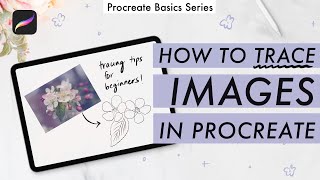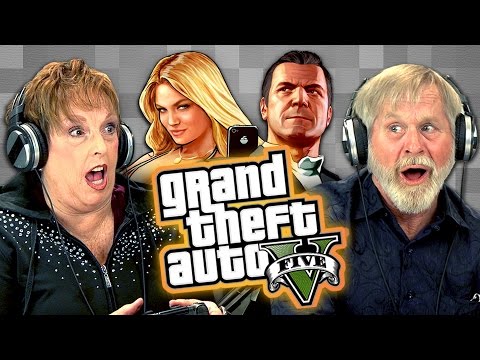Trace a photo in Procreate with smooth lines (step-by-step tutorial)
Tracing is NOT cheating! Tracing is a tool you can use to turn photos to line drawings (and Procreate is GREAT for this!) and open up a whole world of creativity to yourself.
In this video, I will show you the complete stepbystep process of turning a photo into a vectorstyle line drawing in Procreate, and keeping your lines smooth and clean.
Get my FREE Procreate brushes: https://tatyanadeniz.com/brushes'>https://tatyanadeniz.com/brushes
Download my FREE kawaii drawing minicourse: https://tatyanadeniz.com/minicourse'>https://tatyanadeniz.com/minicourse
Join the Kawaii Drawing Club®: https://www.kawaiidrawingclub.com
WATCH NEXT
▶ How to Draw Smooth Lines in Procreate: • How to Draw Smooth Lines with Procrea...
▶ How to Avoid Blurry Lines in Procreate: • How to Avoid Blurry Lines in Procreate
▶ Learn how to draw with no experience: • Learn HOW TO DRAW (with no experience...
CHAPTERS
00:00 Tutorial roadmap
01:43 Essential Procreate settings for drawing
07:43 Step 1: Create line art
20:49 Step 2: Refine your line art
24:40 Step 3: Outline in vector style
33:16 Sept 4: Add color
42:03 Next steps
GEAR I LOVE
My drawing glove: https://amzn.to/419k5aV
Screen protector: https://amzn.to/3kkNrT3
✏ Apple pencil case: https://amzn.to/3YJLgrp
* Affiliate links – no extra cost to you. Thank you for the support!
❤ LET'S CONNECT
Website: https://tatyanadeniz.com
YouTube: / tatyanadeniz
Instagram: / tatyanadeniz
Twitter: / tatyanadeniz
For business inquiries, please contact me: [email protected]