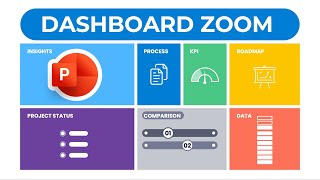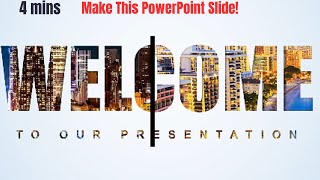Transparent text overlay animation effects in PowerPoint | ppt background design
In this video tutorial you will learn stepbystep PowerPoint text animation effects techniques, also Download free template here: https://amanullahelham.com/freepower...
This video tutorial is for the beginner and advance user in which you will be learning how to place a video behind a text in PowerPoint, and to make a smooth and transparent title overlay background using Microsoft PowerPoint (ppt).
also PowerPoint text effects and moving background file can be found in the below link.
Timestamp:
00:00 PowerPoint text animation
00:30 How to insert video in PowerPoint
01:00 How to change video setting in PowerPoint
02:00 How to Merge text with shape in PowerPoint
Buy Legal Video Editing Software here Adobe Store: https://bit.ly/3mZPqYs
Recommended Videos:
► PowerPoint Infographics Design: • Video
► PowerPoint Presentation Design 2020: • Video
► Infographic PowerPoint tutorial: • Animated PowerPoint infographic slide...
► PowerPoint infographic Design Tutorial: • Video
► How to Design Infographic in Photoshop: • Infographic Design Tutorial in Adobe ...
► How to Design Infographic in Excel: • Advanced Excel Tutorial 2021: Infogra...
► How to Design Infographic in Adobe Illustrator: • Infographic design tutorial in Adobe ...
► PowerPoint Infographic Slide Animation: • Powerpoint animation motion graphic...
Follow me on Social:
Twitter: / tv_elham
Instagram: / 3lhamtv
YouTube: https://www.youtube.com/c/infographic...
Facebook: / amanullahelham
LinkedIn: / 3lhamchannel79bb511
#PowerPoint #PowerPointTutorial