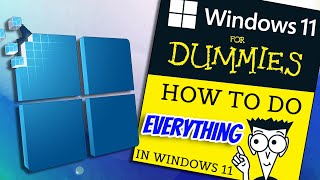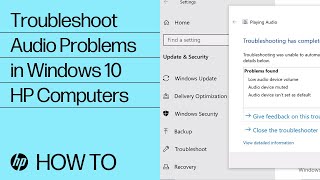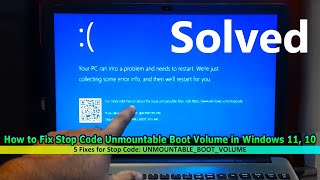Troubleshooting and Resetting an HP Laptop: Step-by-Step Guide
In this tutorial, we delve into troubleshooting and resetting an HP laptop that encountered issues with installing Microsoft Office and other software. Follow along as we navigate through error messages and explore solutions. We discuss the importance of backing up your data before resetting Windows, showcasing how to safeguard your documents, photos, and personal files.
Initial Problem Description: The laptop had Microsoft 365 installed, which had expired. Attempts to install a different version of Microsoft Office failed, resulting in errors.
Suggested Solution: After discussing with the customer, it was decided to reset Windows to resolve the issue.
Backup Important Data: Instructions are given to back up important data from the desktop, documents, downloads, and pictures to an external hard drive or pen drive before resetting Windows.
Identifying Laptop Model and System Information: The process of accessing system information using specific keys (F1 and Escape) on HP laptops is demonstrated.
OneDrive Synchronization: It’s shown that the data on the desktop is already synchronized with OneDrive, providing an extra layer of backup.
Reset Process:
* Accessing the Reset option through Windows settings.
* Choosing between keeping personal files or removing everything.
* An alternative method of resetting by holding the Shift key while restarting.
* Detailed steps on how to perform the reset, including options for local or cloud installation of Windows.
* PostReset: After the reset, the successful installation of Microsoft Office is confirmed.
The video provides a thorough guide on how to reset a Windows laptop to troubleshoot software installation issues, emphasizing data backup and different reset methods.
Be sure to like, comment, and subscribe for more tech tutorials!
#hplaptop #hplaptops #troubleshooting #windowsreset #windows #pcrepair #pctroubleshooting #computerhardware #computertroubleshooting