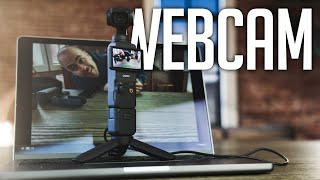Turn Your DJI Osmo Pocket 3 into a WEBCAM! (Zoom u0026 OBS)
Upgrade Your Video Calls & Streams!
Level up your video conferencing and live streaming with the DJI Osmo Pocket 3! This powerful mini camera transforms into a fantastic webcam, offering superior video quality for Zoom, Microsoft Teams, OBS, and more.
In this video, you'll learn:
How to easily set up Osmo Pocket 3 as a webcam (it's just a few clicks!)
Optimizing video settings for crystalclear presentations and meetings
Taking advantage of Osmo Pocket 3's features in webcam mode (think smooth stabilization and face tracking!)
Compatibility with popular software like Zoom, Teams, and OBS
Troubleshooting any connection issues (we've got you covered!)
Stop settling for boring builtin webcams! The Osmo Pocket 3 offers:
Stunning image quality with a wide field of view
Effortless stabilization for shakefree video calls
Smart features like face tracking to keep you in frame
Compact and portable design, perfect for remote work or travel
Take your video communication to the next level with the Osmo Pocket 3!
0:00 Let's get started!
0:15 Setting up the Osmo Pocket 3 as a Webcam
0:44 Using the Osmo Pocket 3 with Zoom
1:28 Using the Osmo Pocket 3 with OBS
1:54 Troubleshooting Fixes with OBS and Osmo Pocket 3
2:29 Adding the DJI Mic 2 to OBS as an Audio Source
3:15 Setting up a Tutorial Live Stream in OBS with the Osmo Pocket 3
4:14 Another Great Feature!
4:27 Overheating issues?
4:57 Thank you! Please Like & Subscribe!
Contact Information:
email: [email protected]
Instagram: colbki
#OsmoPocket3 #Webcam #VideoCall #LiveStream #Zoom #Teams #OBS