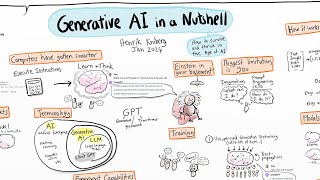Turning Canva into a Real Time Generative AI tool
Welcome to another episode of Stable Diffusion for Professional Creatives! In this video, we'll show you how to turn Canva, a versatile graphic design and compositing tool, into a generative AI powerhouse using Stable Diffusion and LLMs.
Support me on Kofi: kofi.com/andreabaioni
You'll learn how to:
Transform basic Canva images into stunning AIgenerated results.
Seamlessly integrate Stable Diffusion models like Hyper SDXL and 1.5 LCM into your workflow.
Utilize advanced nodes such as ControlNet, Depth Anything v2, and the Ollama image describer to enhance your projects.
Relight and refine your compositions for professionalquality results.
Resources:
Canva: https://www.canva.com/
Workflow file: https://openart.ai/workflows/6HUl4Yas...
Drag and drop the workflow json file into a comfyUI workspace and install any missing nodes from the Manager.
Check this video for running local LLMs:
• Any Node: the node that can do EVERYT...
Models (comping stage):
epicPhotogasm LCM: https://civitai.com/models/355880/epi...
Juggernaut XL Hyper: https://civitai.com/models/133005?mod...'>https://civitai.com/models/133005?mod...
Juggernaut XL Lighting: https://civitai.com/models/133005/jug...
Xinsir Depth (new XL Depth ControlNet Model): https://huggingface.co/xinsir/control...
Models (refining stage):
epicRealism: https://civitai.com/models/25694/epic...
Juggernaut v9: https://civitai.com/models/133005?mod...'>https://civitai.com/models/133005?mod...
Stay Connected:
Instagram: Risunobushi
Website: andreabaioni.com
Timestamps:
00:00 Intro
00:40 Canva Overview
01:11 Quick Workflow setup
02:35 Inside Canva, LCM First Test
03:33 Inside Canva, LCM Second Test
04:44 Refining the results with a regular Checkpoint
05:58 More Products
06:26 In Depth Workflow Overview
10:18 Final Thoughts
11:05 Outro