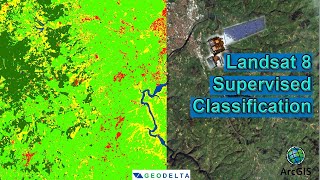Tutorial 3: Basic Image Analysis tools for Beginners in ArcGIS
This video content is specially designed for ArcGIS Beginners to explore the available basic image analysis tools in ArcGIS. Tools and functions shown on the tutorial are basic which are needed to get started with ArcGIS. In this video tutorial Basic image analysis tools are introduced like:
1. enabling spatial analyst tool
2. browsing image properties
3. composite bands
4. NDVI analysis
5. clip raster
6. color ramp changing
7. swipe tool
8. image brightness contrast, transparency increase or decrease.
Video Chapter:
00:00 Introduction
00:23 Adding Satellite Image
01:55 Enabling the Spatial Analyst and Image Analysis tools
02:39 Band Composite
03:37 Checking Image Properties
04:42 False Color Composite (FCC)
05:09 Composite Bands using Arc ToolBox
06:12 Checking Processing Status of the Analysis
06:33 Continuation Composite Bands using Arc ToolBox
06:43 Changing Band Sequence (TCC to FCC)
07:08 Image Analysis Tool
07:18 NDVI Analysis using Image Analysis Tool
08:35 Color Ramp (Symbology Change Color)
10:56 Clip Raster Image
13:44 Stretching the Image and Histogram
15:55 Display Brightness, Contrast and Saturation Increase or Decrease
16:09 Swipe layers
17:54 Image Sharpening and Raster Resampling Method
19:04 Transparency of Raster Image Increase or Decrease
20:09 Please do Comment, thanks for watching