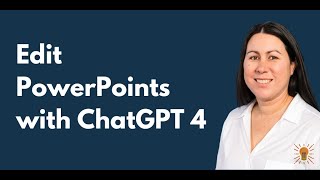Tutorial: Logitech Spotlight Presentation Remote The Video Manual
Learn how to use the Logitech Spotlight Presentation Remote. It is the best presentation slide advance remote and you must learn how to maximize all the features. You spent the money, now master the remote!
We cover EVERYTHING YOU NEED TO KNOW and have visual examples of how to use the equipment and what to expect on the screen. Plus all the extra configurations, including how to add additional functionality to each button and use the Calibration Tool to improve the gyroscope sensor. And we also show TWO ways to pair the Spotlight with Bluetooth.
This is the tutorial that Logitech did not give you!
Logitech Spotlight Presentation Remote at my Amazon Affiliate Link: https://amzn.to/3hgTXWd
Class webpage: : https://www.powerup.training/lesson/...
Video Chapters:
00:00 Intro
01:13 What's in the Box
02:28 Charging Times
02:42 Plugging in the Charging Cable
03:08 Plugging the Dongle into Computer
03:34 What works without the software
04:13 Pairing Spotlight with Bluetooth
05:00 Features with Software Installed
05:25 The CLOCK with Alarm Alerts
06:12 The Countdown Timers and Alerts
07:05 Customizing the Pointers
08:20 Changing Pointer Mode from the Remote
09:30 Example of "Cursor Control" and "Freeze the Effect"
11:40 Adding Second Action to Each Button
12:40 Example of Fast Forward vs Scroll
14:09 Check Battery Status
14:27 Extra MORE SETTINGS: Change SPeed
15:02 Turn Off Vibration
15:34 Repair Remote to new USB Dongle or Bluetooth
16:01 Recalibrate the Gyroscope Remote
16:38 WrapUp
#PowerPoint
#Presentation
#SlideShow
Instructed by Les McCarter
Part of our Power UP! Training for Microsoft Office where we provide coaching, not just keystrokes videos. Let our expertise become your expertise for free.
Visit our always free Office PowerPoint Training School at:
https://www.powerup.training/trainin...
Partial Transcript:
The Logitech spotlight presentation remote.
It's awesome. And I'm going to teach you everything you need to know how to use this device. Hi, this is Les from powerup.training, where I bring my decades of experience to you for free. If you've never used the Logitech spotlight remote and you want to know why it is absolutely the best wireless presentation remote, then watch this video come back.
And then you're going to learn how to make sure that you have mastered the use of this amazing PowerPoint presenter tool. And yes, it works with Apple Keynote, and Slides from Google, and even Prezi.
Over the next 15 minutes, we're gonna cover everything about the remote. And if you're looking for just one item, then you use the YouTube chapters features down here in this scroll bar or look at our notes., where you are going to find the timestamps for everything that we're going to cover. So let's do this and power up to learn how to use the Logitech spotlight presentation remote.
The Logitech spotlight presentation remote has been around since 2017 and is still the best presentation remote that money can buy at around 100 bucks, depending on the color that you find. I loved my goals spotlight, which I waxed on poetically. In my review video listed above, it comes with a USB two Logitech dongle that makes it run reliably which we'll see in action. Note that you do need a traditional USB port on your Mac or Windows PC, not USB C and there's also a charging cable that you need to keep track of because it is thin and long. The spotlight is USB chargeable, but the port is deep inside and some battery USB C yes is USB C for charging the actual device will not fit in the narrow access port. So more on that in a moment. It does come with a convenient case and watch how the USB dongle fits nicely into the remote for travelling. Charging, the built in battery is slick for two reasons. A one minute of charging will give you three hours of use. And it will hold a charge for three months so that you can whip it out on a moment's notice to give a Slide Show. As I mentioned before, you need a long thin USB C cable to plug into the spotlight. The one that comes with the unit is great. And once you slip it in deep into the remote, wiggle it and then connect it in. 60 minutes later you're gonna find it is fully charged. while charging. The white light on top will blink turning constantly lit when fully charged.








![TOP 5 Best Presentation Clicker [ 2024 Buyer's Guide ]](https://i.ytimg.com/vi/_M6QGtWlEIs/mqdefault.jpg)