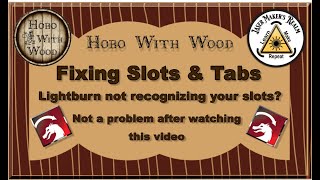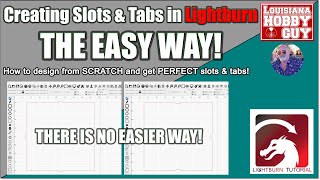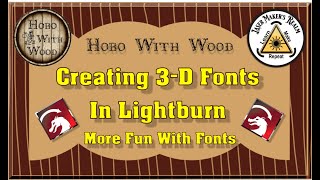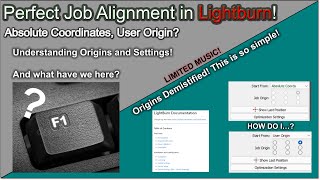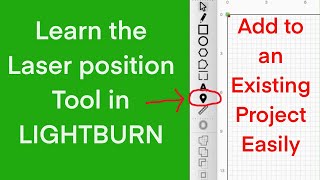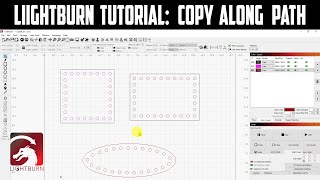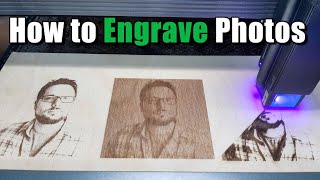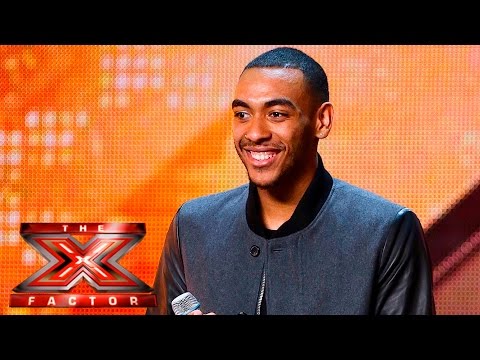Two Methods To Resize Slots And Tabs In LightBurn
Click on Show More for video mentions and special links!
This video shows two different methods to resize slots and tabs. It also shows two different instances where each might be preferred. There are many ways top arrive at the same desired outcome in LightBurn. Sometimes one way might work better than another. I find it to be helpful to know more than one way to achieve the modifications needed. I hope you find this video helpful and informative.
================================
Video Mentions:
/ lasermakersrealm
lasermakersrealm.com/HoboPatreonPage
• Using Anchor Points in LightBurn (Anchor Points explained)
===================================
Use the link below to get your Monport CO2 and save an additional 6%.
Monport Lasers:
https://lasermakersrealm.com/monport
Use Coupon code:
Hobo6
For a 6% discount on all lasers!
===================================
COOL LINKS:
Any level of support would be greatly appreciated.
https://lasermakersrealm.com/HoboPatr...
This is a link to the Atomstack website:
https://lasermakersrealm.com/atomstack
ATOMSTACK P9 M40 A Great Small Laser!
https://amzn.to/3hj43t2
Comgrow Desktop Laser Engraver Enclosure
https://lasermakersrealm.com/enc
Perfect paper for cutting with your laser.
Hammermill Cardstock, Premium Color Copy, 32 lb, 11" x 17"1 Pack (250 Sheets) 100 Bright, Made in the USA Card Stock, 120024R
https://amzn.to/3SXfZNN
Clock Mechanism link
https://amzn.to/3UKklcB
Baltic Birch Plywood, 3 mm:
https://amzn.to/3FIXOba
===================================
Some of these links are affiliate links, but will not cost you a penny more!
Using them helps to support the channel!
#lightburn #lightburn software #hobo with wood #laser engraver