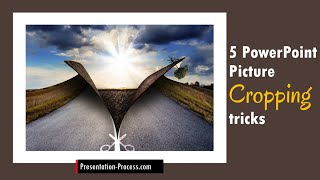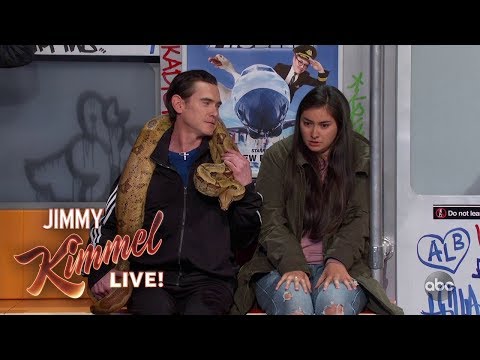Type on Screen during Powerpoint Slideshow (Engage your students!)
Type on screen during Powerpoint Slideshow and create an interactive experience for your audience. In this video you will find how to enable the Developer Tab in your PowerPoint, and use it to create games, quiz, review etc. for your training/ teaching or other educational presentations.
This video can be followed in any recent version of PowerPoint.
What is covered in this video:
00:00 Application of typing in PowerPoint slideshow mode
02:26 Start of tutorial to create the macro text box
4:51 How to change text box properties to set font type, size, wrap feature etc.
7:36 Tutorial to create a definition slide with text boxes for engagement
8:07 Tutorial to create a quiz with scores for teams
14:14 Tips when saving a PowerPoint file with a macro text box
15:02 For more creative PowerPoint tutorials Ramgopals PowerPoint Mastery Program
https://shop.presentationprocess.com...
15:53 Link to PowerPoint Templates Pack for Teachers:
https://shop.presentationprocess.com...
Link to 25 Creative Ideas Free ecourse
https://www.presentationprocess.com/...
#ramgopalppt
The PowerPoint Templates showcased in this video can be used in any version of PowerPoint 2010, 2013, 2016 or 2019. The video is created in PowerPoint on Office 365 by Ramgopal.



![All about PowerPoint Slide Master [Basic to Advanced]](https://i.ytimg.com/vi/qxvIUhFOdrs/mqdefault.jpg)




![3 Ways to Create PowerPoint Presentations with ChatGPT [for Teachers]](https://i.ytimg.com/vi/JmVWz2PFVA0/mqdefault.jpg)