#UE5''navigationEndpoint':{'clickTrackingParams':'CJoCENbKAxgHIhMIzdPmsdubiQMVSOA_BB21jQVv''commandMetadata':{'webCommandMetadata':{'url':'/hashtag/ue5''webPageType':'WEB_PAGE_TYPE_BROWSE''rootVe':6827'apiUrl':'/youtubei/v1/browse
You can support this channel via / sarkamari
Check out my Unreal Engine playlist via: • UNREAL Engine Series
You can access our shop via: / @sarkamari
In this detailed tutorial, we'll delve into the potential of functions and how this feature empowers us to efficiently recycle components of one Material Graph within another. This not only accelerates material creation but also streamlines the entire workflow. As we progress through this tutorial, our aim is for you to embrace this workflow and seamlessly incorporate it into your projects. So, without further ado, let's kick things off.
Follow me on:
X: / sarkamari1
Instagram: / sarkamari.cg
Reddit: / sarkamari
Bookmarks:
00:00 Let's get started
00:48 Setting up Materials
11:07 Material Functions
17:12 FunctionInput Expression
@Sarkamari #sarkamari #UE5
Background Music by Vlog No Copyright Music
Intro music by @LimujiiSweet Talks (No Copyright Music) Watch: • Limujii Sweet Talks [FTUM Release]



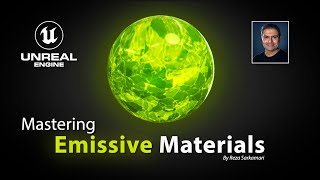

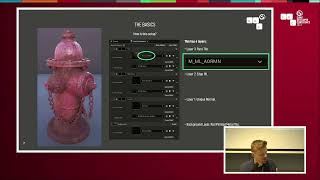
![Material Functions | 5Minute Materials [UE5]](https://i.ytimg.com/vi/jOrRvqQvgz8/mqdefault.jpg)






















