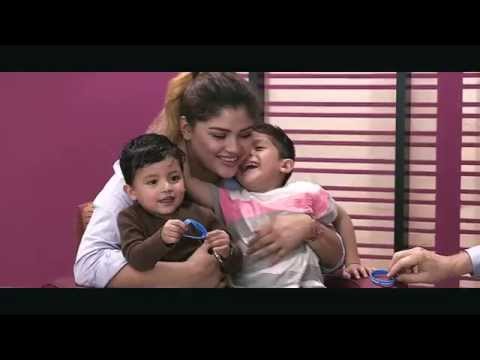Unleashing PowerPoint Magic: Morph Transitions Action Settings and More!
In today's tutorial, we're diving deep into the magic of Morph Transitions, coupled with Action Settings and Mouse Over animation effects. These techniques will take your slides from ordinary to extraordinary, adding an interactive and dynamic touch.
Key Points Covered in the Presentation:
1. Introduction to Morph Transitions:
Learn how to seamlessly transition between slides for a polished and professional look.
Discover the art of timing with a snappy duration of 0.50 seconds.
2. Setting the Stage: Creating a Striking Initial Slide:
Stepbystep guide to arranging and cropping images for maximum visual impact.
Customizing the layout for a unique and personalized touch.
3. Advanced Slide Navigation with Action Settings:
Utilize Action Settings and Mouse Over effects for interactive slideshows.
Avoid the need for individual Mouse Clicks or Timings with our expert tips.
4. HandsOn Tutorial: Building Your Own Dynamic Presentation:
Follow along with a new blank presentation as we insert, resize, and arrange images.
Learn the art of cropping with precision and maintaining equal sizing.
5. Applying Morph Transitions Across Slides:
Apply Morph Transitions to create a smooth and visually stunning flow.
Set the stage for seamless transitions using the Transitions tab.
6. Adding Interactivity: Action Settings and Mouse Over Effects:
Implement Action Settings and Mouse Over effects to create a usercontrolled slideshow.
Watch as we link slides, creating an engaging experience for your audience.
7. Finishing Touches: Looping Between Slides:
Duplicate slides for a continuous loop of captivating visuals.
Witness the magic as the slideshow seamlessly transitions based on mouse position.
Your PowerPoint journey is about to reach new heights! Download the presentation, explore the magic, and get ready to transform your presentations. Happy presenting!
Download the presentation file for free [here]:
Link 1 : https://www.theteacherpoint.com/power...
For exclusive content, download resources and to support 'The Teacher,' visit our Patreon Page [here]:
Link 2 : / unleashingmagic93669253
Happy creating, and we look forward to seeing your dynamic presentations! ✨
Check out these inspiring animations:
CodePen
Character Showcase Gallery
Ethan : https://codepen.io/pleasedonotdisturb...
Recommended Videos
PowerPoint Animation Tutorial: Using GIFs and PNGs
• How to use GIF and PNG Files to Make ...
More Microsoft PowerPoint 2016 tutorials:
• Microsoft PowerPoint Tutorial For Beg...
Follow us:
Twitter / theteacherpoint
Facebook / theteacherpoint
Instagram / theteacherpoint
Pinterest / theteacherpoint
#powerpoint #animation #powerpointanimation #theteacher
The Teacher presents a captivating Microsoft PowerPoint animated presentation.


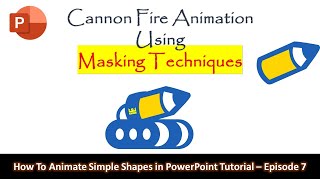

![Python 3.12's new monitoring and debugging API [PyCon DE & PyData Berlin 2024]](https://i.ytimg.com/vi/i7CbCNGfMvI/mqdefault.jpg)



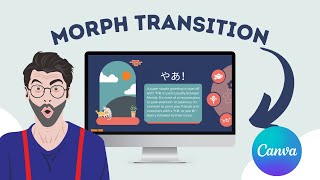





![3 Ways to Create PowerPoint Presentations with ChatGPT [for Teachers]](https://i.ytimg.com/vi/JmVWz2PFVA0/mqdefault.jpg)