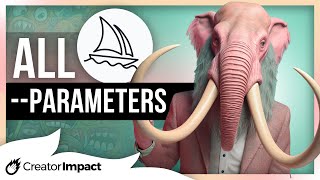Unleashing the Power of Midjourney's Pan and Zoom: Going Beyond the Frame
Go beyond the frame of your AI image and unleash the power of Midjourney v5.2 new Pan and Zoom tools. Bored of the same old frame in your AIgenerated images? Craving to venture beyond the edge and transform what's within? Hold onto your hats, folks, because Midjourney's latest features are going to rock your creative world!
Burst the bubble of limitations as Midjourney hands over the power to tweak, twist, and turn your creations like never before. Today, we're taking you on a behindthescenes journey to discover the wonder of Midjourney's pan and zoom tools. These nifty features have the power to change the whole game, completely revolutionizing how you interact with your AI imagery.
Ever faced the despair of a breathtaking image with the wrong aspect ratio? Or the frustration of a stubbornly centered subject? We feel you. And that's why we're so pumped to share Midjourney's latest feature releases. No more hitandmiss rerolls or losing the magic to remixes. Just the pure joy of enhancing your images without losing their essence.
Hit the play button now to join us in this wild ride! Here's to stretching our creativity and pushing the boundaries of AI art!
*Share your experiences with these tools and any tips and tricks you’ve discovered, in the comments below. And don't forget to tag us at #makingthephoto!*
Let's keep creating magic together, one AI prompt at a time! ✨Remember to subscribe for more exciting journeys.
https://bit.ly/MtPSubscribe
============================
⏱ VIDEO TIMELINE
0:00 Start
0:40 Why you need pan and zoom
2:04 Zoom tool
4:25 Make Square tool
4:44 Pan tool
7:24 Pan plus zoom
============================
QUICK LINKS
Powerful Tools in Midjourney Version 5.2: What We’ve Been Waiting for!!
• The Ultimate Tools Upgrade: Midjourne...
Prompt Secrets: 20 Midjourney Art Styles that Make your images POP!
• Prompts Secrets: 20 Midjourney Art St...
Don't Miss these Art Styles Perfect for Creating AI Images: How Many Do you Know?
/ xelul42s_v1
Explore Midjourney
Beginner’s Guide to Creating AI Images: Getting Started
• A Beginner’s Guide to Creating in Mid...
============================
STAY CONNECTED
Keep up with my artistic adventures:
Facebook: / witsendphoto
Instagram: / jennatwitsend
Flickr: https://www.flickr.com/photos/jae_at_...
✨ Midjourney (subscribers): https://www.midjourney.com/app/users/...
============================
BEHIND THE SCENES
Special thanks to:
Artwork by Jenn Mishra via Midjourney
Music “Background HipHop” by Have Blaze from Audiosocket
Canva, Adobe Podcast & Audacity for making the creation process a breeze!
Crafted with:
Canva: www.canva.com
Audacity: https://www.audacityteam.org
Adobe Podcast: https://podcast.adobe.com/enhance
============================
GEAR I USE
Create like a pro with my goto equipment:
(affiliate links below)
MacBook Pro: https://amzn.to/3L9VADt
Saramonic BlinkMe Microphone: https://www.saramonic.com/
Audio Technica 2020 USB Microphone: https://amzn.to/3Zhy1hV
Stedman PS101 Microphone Pop Filter: https://amzn.to/41BhE10
BenQ SW271C 27 Inch 4K Photo and Video Editing Computer Monitor: https://amzn.to/3Ys6Z6g
Sony A7RV: https://amzn.to/3y8Z175
Sony FE PZ 1635mm F4 G: https://amzn.to/3SLmncu
Neewer Ring Light: https://amzn.to/3mjAxW9
By purchasing through these affiliate links, you help support my work at no additional cost to you. Thank you!