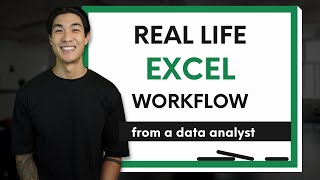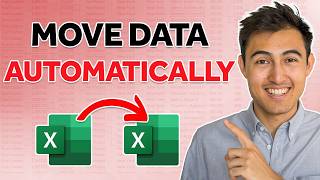Unlock the Full Potential of Excel for Data Analysis with Power Pivot | Learn How!
Dive deep into the world of data analysis with our comprehensive guide on using Power Pivot in Excel. Whether you're a beginner or an advanced user, this video is packed with insights and tips that will elevate your data handling skills to the next level!
What You'll Learn:
MultiTable Analysis: Discover how to integrate data from multiple sources into a single, coherent analysis environment. Learn the secrets to seamless data comparison and consolidation without the hassle of manual merges.
Dynamic Calendar Tables: Understand the importance of dynamic calendar tables in timeseries analysis. We'll show you how to create and use these powerful tools to filter, sort, and display your data in ways that traditional pivot tables simply can't match.
Explicit Measures: Gain mastery over explicit measures in Power Pivot. Find out how to define your own calculations and metrics to capture the precise insights you need. This segment will transform your approach to data analysis, making your reports more accurate and insightful.
Why Power Pivot?
Power Pivot provides advanced data modeling capabilities within Excel, allowing you to harness large datasets with enhanced speed and efficiency. Say goodbye to slow spreadsheets and hello to dynamic, powerful data analysis.
Whether you're dealing with sales data, financial records, or market research, this tutorial will make you a Power Pivot pro in no time!
Stick Around for a Special Segment: Don't miss our expert tips on optimizing your data models for better performance and easier maintenance.
Elevate Your Data Analysis Today: Subscribe for more tutorials on Excel and data analysis tools, and hit the bell icon to stay updated on all our latest content.
Download file for practice here: https://onedrive.live.com/download?re...
Chapters
00:00 Introduction
00:52 Multi Table Analysis
07:32 Flexible Date Table
13:27 Explicit Measures
19:45 Conclusion
Get the book: https://www.amazon.com/DataModeling...
#Excel #PowerPivot #DataAnalysis #BigData #ExcelTutorial