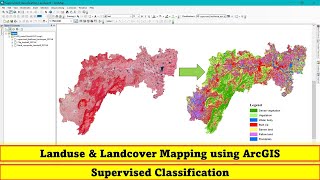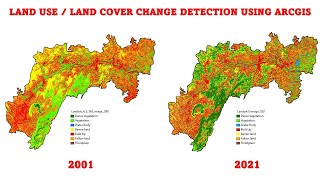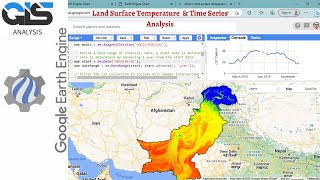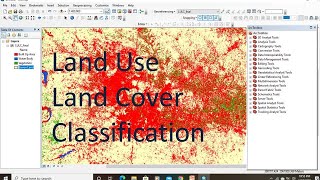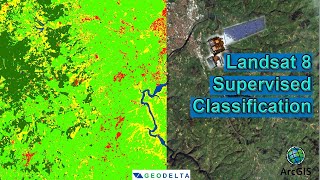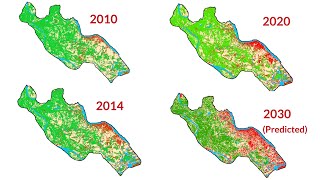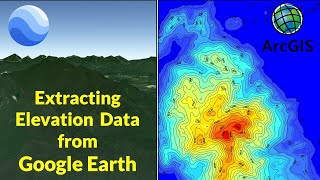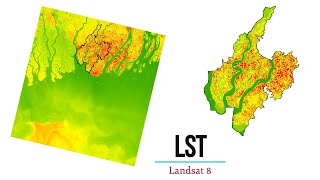Unsupervised Classification | LULC Mapping in ArcGIS
Prepare Landuse / Landcover map using Unsupervised Classification in ArcGIS. By following the steps you will easily perform Landuse / Landcover (LULC). Landsat 8 is used for the LULC mapping / Unsupervised Classification. Area calculation is also shown in this tutorial.
Download Landsat 8 images from EarthExplorer (USGS) : • Download Landsat 8 images from EarthE...
Download Landsat 45 images from EarthExplorer (USGS): • Download Landsat 45 TM Data from Ear...
Join this channel to get access to perks:
/ @terraspatial
00:00 Introduction
00:10 Video Link for downloading Landsat Image
00:42 Add Landsat Image
02:02 Band Composite or Layer stacking
03:24 Band Combination
03:36 Natural Colour
03:55 Clipping Landsat image
05:11 View of features
05:56 View in False Colour Composite
06:19 Unsupervised Classification
06:25 Enable Image Classification tool
06:45 Unsupervised Classification tool
07:32 View of Result
09:04 Base Map for comparing the result
10:26 Colour & Label the LULC File
11:15 Group Legends
13:02 Raster to Polygon
13:50 Working with Vector File
17:01 Add Field
17:19 Area Calculation