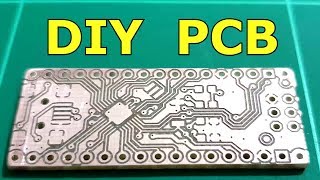UPGRADE CNC 3018/ PRO Z-PROBE | Z Axis tool probe | GRBL | EASEL | SUB
EXPAND TO SEE PRODUCT LINKS!
In this video I show you how to create and configure a zprobe tool. Simply connect one cable to the A5 pin and the other to the GND pin. For configuration on GRBL use this command line:
G21G91 G38.2 Z50 F50.00G10 L20 P0 Z1.60 G91 G21 G0 Z10 where
G21 = Sets units in millimeters (G20 in inches);
G91 = Set to Relative Position
G38.2 = Enable ZProbe
Z50 = descent speed
F50.00 = ascent speed
G10 = Withdraw zaxis when touching the plate
L20 = ascent distance
P0 = ?????
Z1.60 = Plate thickness
G0 = Linear rapid movement
Z10= ????
I don't quite understand everything about this command line but it still works perfectly. And as I always say, "Don't fix what isn't broken."
Set with Alligator: Cliphttps://www.banggood.com/custlink/G33...
DC Connector Male Plug And Female : https://www.banggood.com/custlink/3m3...
Laminate PCB Board: https://www.banggood.com/custlink/v3G...
T12 Digital Soldering Station: https://www.banggood.com/custlink/KD3...
CNC 3018: https://www.banggood.com/custlink/vKD...
CNC 3018 PRO: https://www.banggood.com/custlink/m3G...
EASEL: http://easel.inventables.com/
Support the Channel!!: https://paypal.me/pools/c/8e6KvlwLql
____________________________________________________________________
▶ MUSIC By LAKEY INSPIRED
/ lakeyinspired