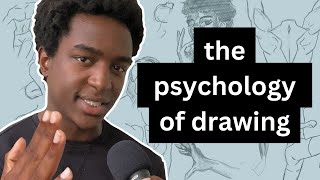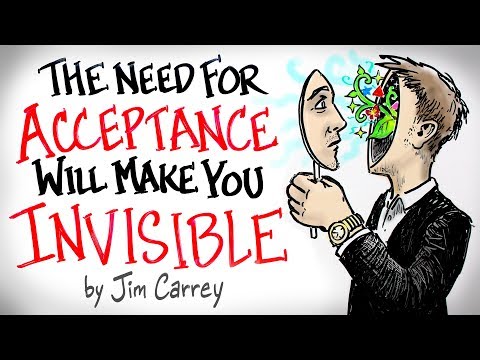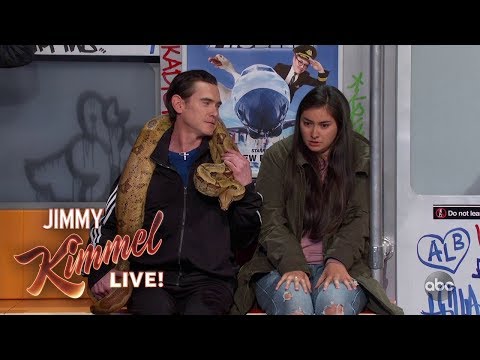Upload Your Art to Dial In Midjourney Image Creation
Welcome to our video on leveraging Midjourney to enhance and accelerate your design process! Today, we'll demonstrate how to transform a simple sketch into multiple creative outputs, allowing you to iterate and create images faster than ever.
Are you a creative professional who needs to learn to use Midjourney? Subscribe to our newsletter that is dedicated to you. https://midjourneyexperience.com/
Step 1: Upload Your Artwork
Start by uploading a basic piece of art. For our demo, we use a Sharpie sketch on paper. This serves as the foundational reference for creating new images in Midjourney.
Step 2: Define Your Prompts
Input a variety of prompts like "flower," "dog," "chicken," and "tree." This step provides Midjourney with the necessary directions to generate diverse and creative iterations based on your original sketch.
Step 3: Use Stylization Commands
Apply different levels of stylization to your prompts using the "dash dash stylize" command with values like 0, 100, 300, 600, and 1000. This helps Midjourney understand the extent of creativity to infuse into each image, from realistic to highly abstract.
Step 4: Generate and Compare Images
Run the commands and observe the results. Midjourney will create multiple versions of each prompt at various stylization levels. Compare the outputs to see how the degree of stylization affects the final image, helping you choose the best fit for your project.
Step 5: Iterate and Refine
Use your initial results to refine and iterate. Whether it’s creating a sketchy look or a polished piece, you can continue adjusting prompts and stylization levels. This iterative process allows you to quickly develop and enhance your artwork, tailoring it to your specific needs.
Thanks for tuning in! Which stylized version did you prefer? Share your thoughts in the comments and don’t forget to subscribe for more creative content. Until next time, keep creating and optimizing your workflow!