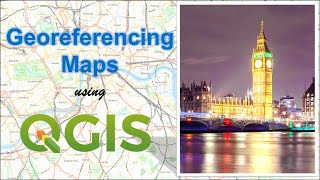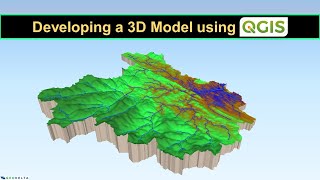Grow your YouTube views, likes and subscribers for free
Use Attachment Widget to Display photos in QGIS
#Video 86b (!)
This video actually continues from #86 about QGIS MapTips.
I show you how to use an existing field that contains a path to a photo so that the photo appears in the Feature Form.
Once your field is populated, you can switch that field from being a TEXT type to an ATTACHMENT type. Then just set it to IMAGE.
The image will be displayed in the Feature Form.
Note you can set relative paths as needed.
In the video I also show how to then add another record with a new photo.
There are several ways to display photos this is just one.
Recommended