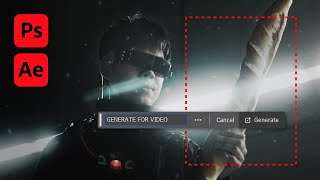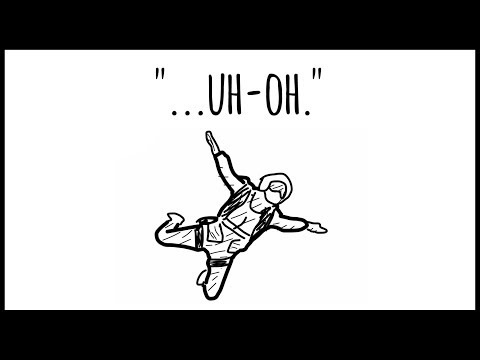Using AI in Video with Generative Fill and Motion Tracking | Photoshop u0026 After Effects Tutorial
Free Download HitPaw AI Video Enhancer: https://cutt.ly/bwjvrji9
Exclusive 50% Off Discount: https://cutt.ly/xwjvrnnw
Online Video Enhancer: https://cutt.ly/6wjvroxT
HitPaw Video Enhancer is the best AI video quality enhancer to improve video quality automatically and incredibly. This ProLevel video enhancement tool can increase video resolution to 4K, up to 8K, and is available to enhance video quality for any types with AI superresolution models: General Denoise Model, Animation Model, Face Model, Colorize Model, Color Enhancement, Frame Interpolation Model, Stabilize Model...
#videoenhancer #videoupscaler #hitpawai #aivideoenhancer #onlinevideoenhancer #videoenhancerapp #videoenhancement #videoenhanceai #hitpawvideoenhancer
__
Unlock the extraordinary with generative fill in Photoshop Beta and After Effects, combined with Boris FX Mocha. Elevate your videos like never before!
In this tutorial, dive into the world of generative fill and after effects. Learn to master motion tracking with camera movement, creating mesmerizing elements that will redefine your scenes.
________________________________
MORE TUTORIALS
➜ Transforming Video with Generative Fill and Motion Tracking | Photoshop & After Effects Tutorial • Transforming Video with Generative Fi...
➜ Transforming Videos with Generative Fill: Apocalyptic Matte Painting in Photoshop & After Effects • Transforming Videos with Generative F...
➜ After Effects Tutorial: 3D Text Motion Tracking in After Effects : • Beginners Guide to 3D Text Motion Tra...
Chapters:
00:00 00:15 Introduction to generative fill tutorial and HitPaw Video Enhancer
00:15 00:23 Enhancing video quality using generative fill in Adobe Photoshop and After Effects
00:24 00:38 Using generative fill for adding elements
00:39 01:34 Introducing HitPaw Video Enhancer
01:35 01:49 Transitioning back to the generative fill tutorial
01:50 02:13 Using generative fill to enhance video elements
02:14 02:28 Applying generative fill outcome to video composition
02:29 03:42 Tracking camera movement
03:43 04:07 Creating and exporting tracking data
04:08 04:28 Closing remarks
______________________________________
FOLLOW ME ON SOCIAL
➜ / linestodesigns
➜ / linestodesignsco
➜ / lines2designs
Website ➜ http://LinesToDesigns.Co
For sponsors:
[email protected]
#aftereffects #motiongraphics #photoshopai #rotoscoping #motiondesign #aftereffectstutorial #videoeditingtutorial #aftereffectstutorial #aetutorial #generativeai #generativefill #compositing #ai #videocompositing #motiontracking #borisfx















![Generative Fill for Video | After Effects and Photoshop VFXs [Hindi]](https://i.ytimg.com/vi/zd6WygpfMtM/mqdefault.jpg)