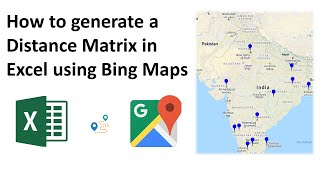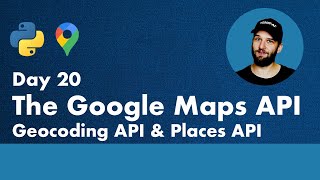Using Bing Maps API to Geocode addresses with Power Query
This is part 2 of our "how to geocode" demonstrations. In Part 1 we demonstrated how to Geocode and address list with the Google Maps API. In this demonstration, we show how to use Bing Maps Geolocation API.
Part1. Geocoding with Google Maps API can be found here: • Create a Power Query Geocode Function...
An Executive Summary provides a comparison of the two. Our opinion is Google is the fastest by far but, Bing returns more information and may be easier to validate the return information.
As with Google, Bing requires you to set up an account to get an API Key. You can set up your account here.
https://www.bingmapsportal.com/
Bings API documentation and templates are here.
https://docs.microsoft.com/enus/bing...
Table of Contents
Executive Summary 0:26
Introduction 1:21
Bing Sample Query: 3:40
Power Query Data Extraction Steps 6:00
Creating the Power Query Function 8:12
M Code for multiparameter function 9:15
Invoke the Power Query Function 10:56
Running the Query 14:24
Conclusion 14:35
Please, Let me know if you have any questions or suggestions in the comments below.