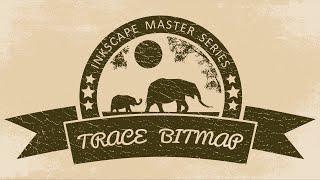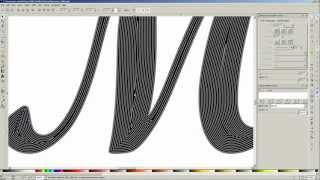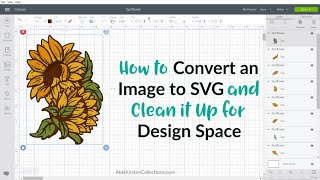Using InkScape to make basic drawings to cut with your CNC Table
Using InkScape to make basic drawings to cut with your CandCNC table.
In this tutorial, I show you how to start using the basic tools in Inkscape. This is a basic introduction to some of the features and tools within the program.
I give tips on what SheetCam likes and doesn’t like when entering these drawings into SheetCam to be processed into Gcode.
What is covered in this tutorial.
Basic editing.
How to use and scale drawings in InkScape
How to Exclude.
How to use guides.
How to import pictures.
How to manage the tool bars.
What SheetCam likes for importing drawings.
Basic Editing and tips for Cutting with CNC.
Once you get cutting out your parts you will need a lot of grinding disks and other materials. Here is a link to order your materials that you will need. Just copy and past this link into your browser and it will take you to the grinding disks and other materials you will need. https://www.amazon.com/gp/product/B01...
If you have any requests for further videos or tutorials you would like to see or get help with post your request in the comments below.
As always, thank you for watching and don’t forget to give us a thumbs up and subscribe to this channel.