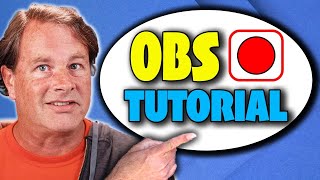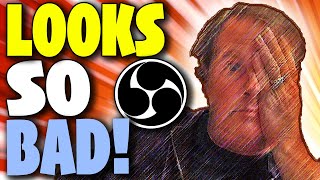Using OBS Studio for Screen Recordings
In this episode I'm going to show you how to use the excellent free OBS Studio for screen recordings. This is an open source, cross platform tool with amazing capabilities, yet it can be a little daunting to get started with it. While OBS Studio is commonly used for live streaming, it can do simple screen captures too. I'll show you how to do that.
I'll begin by explaining the interface philosophy, then I'll show you how to add a desktop to your scene, how to add a webcam as an overlay, how to add audio, and finally how to pick the right preset and file format for your capture. When we're done, you'll be good to start editing your recording in your favourite application.
Any questions, please let me know.
I have more tips on OBS in this playlist:
• OBS Tips and Tricks
Get OBS Studio for free here:
========================
https://obsproject.com
The zooming and post production effects were made with Camtasia: https://techsmith.z6rjha.net/D4jey
#OBS #Screencast
SUPPORT MY PROJECTS HERE
==========================
https://kofi.com/wpguru
/ versluis
https://wpguru.tv/support
BUY ANYTHING from Amazon and I'll get 4% (I think)
===========================================
Amazon US: https://amzn.to/2HHusxl
Amazon Canada: https://amzn.to/2XeaiAS
Amazon UK: https://amzn.to/2Wru217
Amazon Germany: https://amzn.to/2WuQfvx
LISTEN ON SPOTIFY
=================
3D Podcast: https://open.spotify.com/show/4IIh2WP...
Tech Podcast: https://open.spotify.com/show/3MSMNOr...