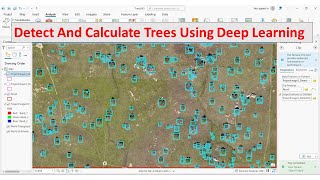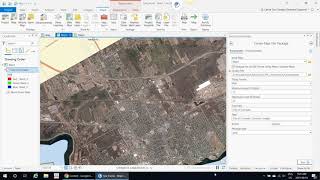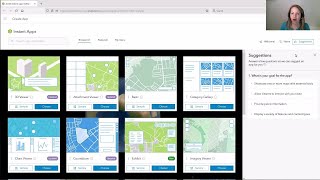Using pixel editor in ArcGIS Pro 2.5
In this video, I show an example of how to use the pixel editor tool in ArcGIS Pro. This is a handy tool for manually changing the value of a pixel/cell in a raster dataset. You can change individual pixels or a region (or grouping) of pixels defined by the user. Here, I change the height of a wall at an archaeological site to prepare it for a different analysis. I modify the pixel values in a digital surface model (DSM) that fall within a polygon that I draw. In this tutorial, I only show one aspect of the pixel editor tool, but feel free to explore the other operations that are available.
Hope this is helpful!
Also, here is a link to the ESRI page that explains the tool and the operations in more depth.
https://pro.arcgis.com/en/proapp/hel...