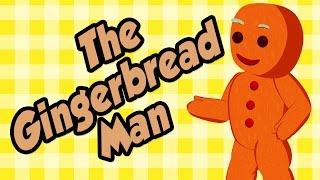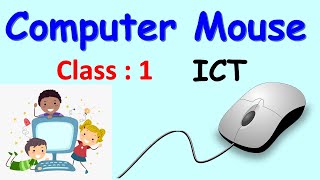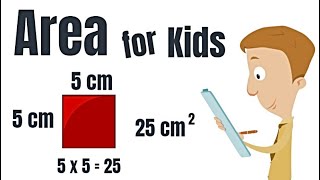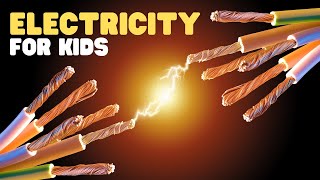Using the Mouse | Computer Class 1
Using the Mouse | Computer Class 1
This animation is from Blueprint Digital Videos. A mouse is a pointing device with a tail and buttons on it. It tells about the different movements of the mouse which happens when we work on the computer.
In this video, we will discuss about:
1. Computer Mouse 2. Mouse Buttons 3. Holding a Computer Mouse Properly 4. Mouse Controls
More Video Links Chapterwise:
1. Chapter 1 Computer: A Machine: • Computer: A Machine | Class 1 Compute...
2. Chapter 2 Parts of a Computer: • Parts of Computer | Computer Class 1 ...
3. Chapter 3 Uses of Computers: • Uses of Computers | Computer Class 1
4. Chapter 4 Using the Mouse: • Using the Mouse | Computer Class 1
5. Chapter 5 Using the Keyboard: • Using the Keyboard | Computer Class 1
6. Chapter 6 Let Us Paint: • Let us Paint | Windows 10 | Computer ...
7. Chapter 7 Tux Paint: • Tux Paint | Computer Class 1
IT Connect Class 1 @BlueprintDigitalnr