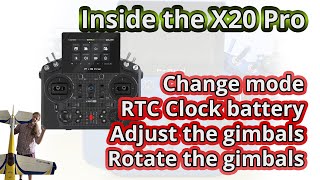Using the multi function buttons with ETHOS: The modes and how to output on a single channel
https://www.MrDRC.com / mrd_rc
In this video we check out the multifunction buttons that are on all the latest FrSKY transmitters. On the X18, X20, and XE, there are 6 buttons at the bottom centre of the transmitter. On the TWIN XLite, there are 4 buttons, just below the screen. This video shows how this works on an X20. But it's the same on all the transmitters. With the XLite, you will have 4pos, 4pos with off, 4 x 2 pos, and momentary modes. All the different button modes are explained. Plus, I show how to get 2x3 pos, 6pos, and 6pos with off modes operating on a single channel.
✈ Contents ✈
00:00 Introduction
00:35 Where to change how the multifunction button works
01:15 6pos or 4pos on the TWIN XLite
01:33 6pos with off or 4pos with off on the TWIN XLite
01:46 2 x 3 pos
02:17 6 x 2 pos or 4 x 2 pos on the TWIN XLite
02:48 Momentary
03:02 How to set up the switches that need additional programming
07:32 How to use the multifunction switch in addition to a traditional switch
11:56 Conclusion
Thank you for watching this video. Time is precious, so I hope that you got some benefit from this video. If you have any questions, please leave a comment and I'll do my best to answer. Please try to keep questions relevant to the video in, as they may also help others who have the same question.
✈ In this video ✈
⚙ FrSKY TANDEM X20 Pro transmitter: https://bit.ly/MrD_FrSKYX20Pro
✈ Help other RC pilots find this video ✈
If you found the video useful, I'd appreciate a thumbs up. This will help YouTube share this video with other RC pilots who may find it helpful. If you would like to get more videos when they become available, please subscribe and click the notifications bell icon. If there are links above, they may be affiliate links. If you click them, it will help me and my channel at no additional cost to you.
✈ Supporting me and other resources ✈
There are more tutorials on my web site at https://www.MrDRC.com.
You can also join likeminded people at the Fixed Wing RC Rebels group and INAV Fixed Wing Group on Facebook.
Join the channel's discord server at / discord
Liking the video, subscribing, and clicking the bell icon can help greatly. This shows YouTube that the video is helpful, so it will be shown to more people, who may have the problem dealt with here.
If you found my video useful, you can become a Patreon at / mrd_rc
If you prefer, you could always buy me a Coffee at https://www.mrdrc.com/go/kofi/
I also have merch at https://mrdrc.creatorspring.com/ This include branded items as well as general fixed wing RC apparel.
Thank you for your time, and don't forget to fly it like you stole it!
#FrSKY #ETHOS #ETHOSProgramming