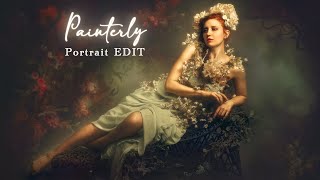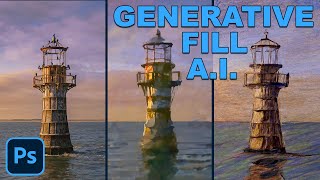Using the Oil Paint Filter in Photoshop
Transform your photos into stunning oil paintings with Photoshop's Oil Paint filter. Discover how the brush and lighting options affect different aspects of the oil painting effect, and how to adjust the effect in different areas by combining two Oil Paint filters on the same image! Even if you're a beginner with Photoshop, this video will have you creating paintings from photos in minutes!
In this video, you'll learn:
1. How to apply the Oil Paint filter to your image nondestructively
2. Where to find the Oil Paint filter in Photoshop
3. How the Brush options affect the style of the brush strokes
4. How the Lighting options affect the contrast of the brush strokes
5. How to combine two or more Oil Paint filters for better results
Written version here:
https://www.photoshopessentials.com/p...
Support my channel on Patreon: / photoshopessentials
Get Adobe Photoshop here:
https://prf.hn/l/dlXjD2w
Main image used from Adobe Stock:
https://prf.hn/l/gAO93m3
RELATED VIDEOS
1. Turn a Photo to a Watercolor Painting: • Photoshop Watercolor Painting Effect
2. Create amazing Twirl Art effects: • How to create abstract Twirl Art Effe...
3. Create Spray Painted Text: • Create Spray Paint Text in Photoshop
VIDEO CHAPTERS
0:00 Intro
0:41 Convert the layer to a smart object
1:08 Select the Oil Paint filter
1:22 The Preview window
1:46 Slider and options overview
2:18 Stylization
2:32 Cleanliness
2:48 Combining Stylization and Cleanliness
3:55 Some areas look better than others
4:48 Scale
5:19 Bristle Detail
5:42 The Lighting options
6:33 Comparing the oil paint effect with the original image
6:46 Accept and close the Oil Paint filter
7:13 How to use different Oil Paint settings for different areas
7:35 Make a copy of the smart object
7:49 Open and edit the Oil Paint filter copy
8:25 Add a layer mask to hide the effect
8:47 Paint with white to reveal the second Oil Paint effect
Contact me: https://www.photoshopessentials.com/c...
Get all of my tutorials as PDFs!
Learn more: https://www.photoshopessentials.com/p...
More Photoshop tutorials on my website:
https://www.photoshopessentials.com
Affiliate Disclaimer: Some of these links in this description are affiliate links. I'll earn a small commission if you make a purchase and it's no additional cost to you.