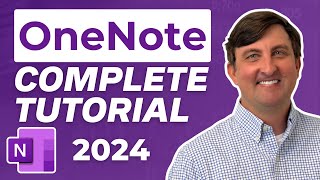VAN 9003 Valorant Windows 11 Error Fixed | This Build of Vanguard is Out of Compliance
Valorant VAN9003 error on Windows 11 occurs due to Secure Boot and UEFI. It shows This Build of Vanguard is Out of Compliance when the required components are disabled from the BIOS. In order to play Valorant on Windows 11, you need to enable TPM 2.0, Secure Boot, and UEFI from the BIOS menu. I am using an MSI motherboard, but you will get the same options with different interfaces in your ASUS, Gigabyte, HP, Dell, etc, motherboards.
If you liked the Video don’t forget to Like, Share and Subscribe
Best Buy Links:
• My Mic:https://amzn.to/3Vtk3bH
• My Keyboard:https://amzn.to/3pxBqwr
• My Mousepad:https://amzn.to/3AytsF9
Contact :
• Instagram: / theramgaming
• Discord: / discord
• Twitter: / theramgaming
Hope you liked the video..
Please like, comment, share and subscribe for more videos
––––––––––––––––––––––––––––––
Track: Summer — Next Route [Audio Library Release]
Music provided by Audio Library Plus
Watch: • Summer — Next Route | Free Background...
Free Download / Stream: https://alplus.io/summernextroute
––––––––––––––––––––––––––––––
THIS CHANNEL DOES NOT PROMOTE ANY TYPE OF ILLEGAL,OFFENSIVE, AND VIOLENCE CONTENT
• Tags
#van9003 #valorant #windows11
• Your Queries:
how to fix van9003 valorant windows 11 fix
fix van 9003 valorant windows 11
how to solve van9003 valorant windows 11
this build of vanguard is out of compliance
van 9003 error in valorant
vanguard notification center
how to fix van9003 error in windows 11
vanguard notification center
how to fix van9003 in valorant
valorant van9003
van9003 valorant windows 11
van9003 valorant windows 11


![VAN 9003 Valorant Windows 11 Error Fixed | This Build of Vanguard is Out of Compliance [2024]](https://i.ytimg.com/vi/3NeXhb6BLPo/mqdefault.jpg)