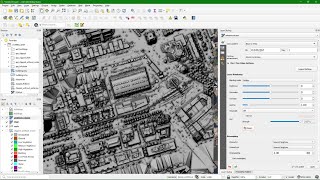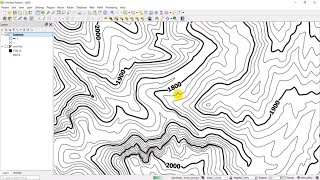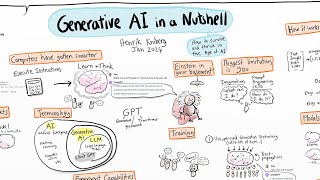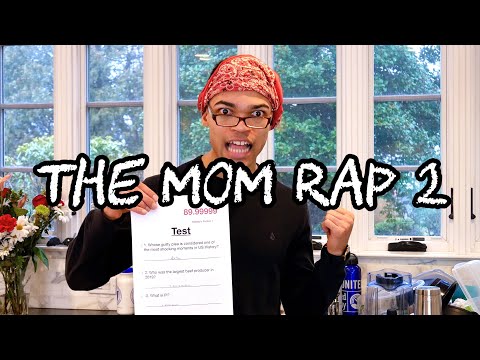Sub4Sub network gives free YouTube subscribers
Visualising Wind from a GRIB Mesh Layer in QGIS and Create an Animated GIF
Today we're going to visualise storm Eunice. We'll use a GRIB mesh file with wind predictions from the HARMONIEAROME Cy40model. Then we style it with arrows and traces in QGIS, set up the Temporal Controller and a counter. Finally, we'll export the frames to create animations with GIMP.
Data: https://www.euroszeilen.utwente.nl/we...
Country boundary from PDOK.
Download GIMP here: https://www.gimp.org/. It's open source.
0:00 Introduction
1:15 Adding the data
1:55 Styling GRIB mesh with arrows
3:24 Adding a counter
6:17 Adding scale bar and legend
8:40 Exporting the frames
9:08 Create animated GIF in GIMP
10:18 Style GRIB mesh with traces
#QGIS
Recommended