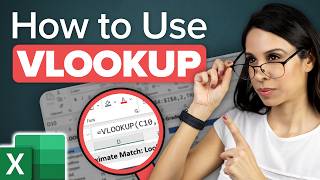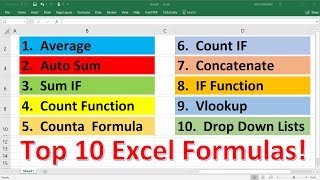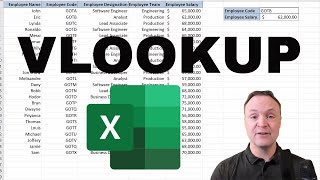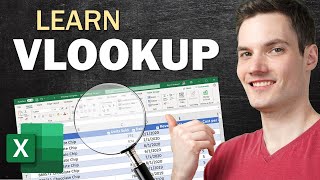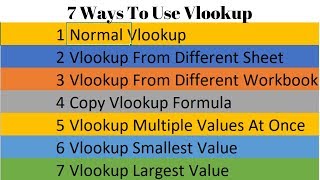VLOOKUP u0026 HLOOKUP in Excel Tutorial
Easy video tutorial showing you step by step how to Vlookup and Hlookup in Microsoft Excel. As full disclosure, I work at Microsoft.
The VLOOKUP function performs a vertical lookup by searching for a value in the first column of a table and returning the value in the same row in the index_number position. The VLOOKUP function is a builtin function in Excel that is categorized as a Lookup/Reference Function.
The HLOOKUP function searches for a value in the top row of a table or an array of values, and then returns a value in the same column from a row you specify in the table or array. Use HLOOKUP when your comparison values are located in a row across the top of a table of data, and you want to look down a specified number of rows. Use VLOOKUP when your comparison values are located in a column to the left of the data you want to find.
The H in HLOOKUP stands for "Horizontal."
See all Excel tutorial videos here: • ❎ How to use Excel
Learn the fundamentals of Excel in just 2 hours: https://kevinstratvert.thinkific.com