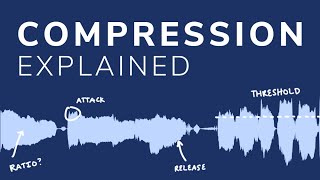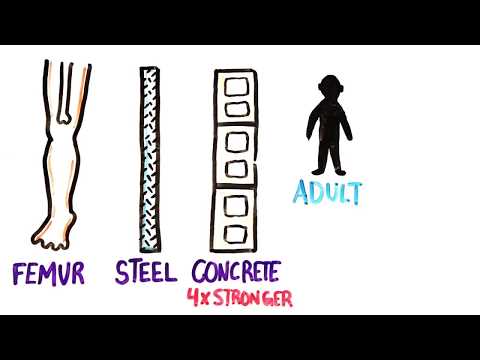(Vocals) Mixing | How To Mix A Lead Vocal Using Softube Plugins
Puremix Mentor Ryan West demonstrates how to mix a lead vocal using Softube plugins. In our vocals mixing tutorial Learn how to enhance a lead vocal track to sound perfectly clear and surrounded by vibe using:
Grand Channel for smoothing out the dynamics in a natural way and then EQing to add presence and body to the sound
Tube Delay for character and space around the vocal
Adding a TASR1 reverb after the Tube Delay to further shape the color of the vocal tail”
For more info about the Softube Volume 1 Bundle visit http://softu.be/2epQowH
Learn how to mix the song from start to finish and then download the session here : https://puremix.com/library/tutorials...
_____________________________________
Wanna learn what’s not on YouTube?
Join the largest community of producers and engineers. Produce, Record, Mix & Master with Puremix
Get feedback on your mixes and music: https://puremix.com/mixtank
Train your ears in our How To listen series: https://puremix.com/library/tutorials...
Learn what’s not on youtube w/ +400 videos: https://puremix.com/library/tutorials
Learn more about our mentors: https://puremix.com/mentors
Follow Puremix for exclusive excerpts and latest news:
Facebook: / puremix.videos
Instagram: / puremixonline
Twitter: / puremixonline
#vocals #vocalsmixing #howtomixaleadvocalusingsoftubeplugins