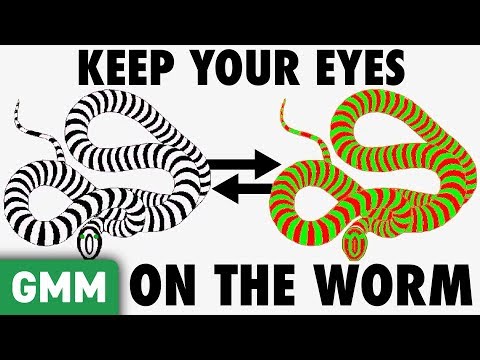VSDC Troubleshooting vol.5: how to reduce video preview lagging
When you’re working with highquality footage, lagging is expected even if you have a decent machine, let alone lowspec computers.
To help you with that particular pain point, we’ve added a few more tools starting version 6.4.5. In this video, we'll review all of them and show you how to get rid of this annoying problem.
(If you’re using version 6.4.2 or earlier, please check out the tutorial on skipping frames during the preview • How to improve video preview quality ... . But we also recommend you upgrading the editor whenever you have a chance)
Download the latest version on VSDC here https://bit.ly/30wuwIe
Reallife questions answered in this video:
0:50 My video playback is choppy and the preview keeps lagging when one video file merges with another
1:41 The standard settings don't help and I don't see the difference
3:37 I'm running a very powerful PC, but the software is still lagging
6:18 I want to retrieve program settings from the previous version VSDC 6.4.2