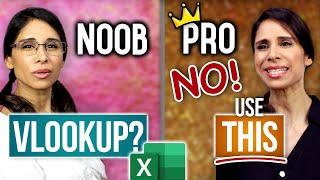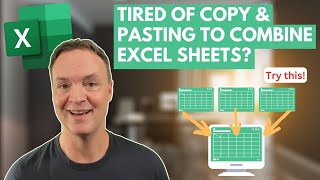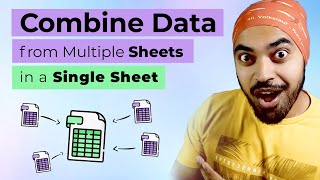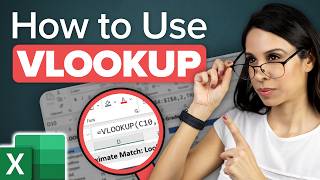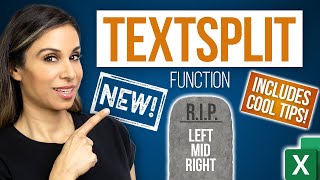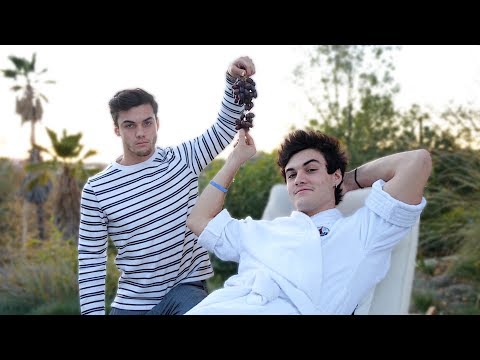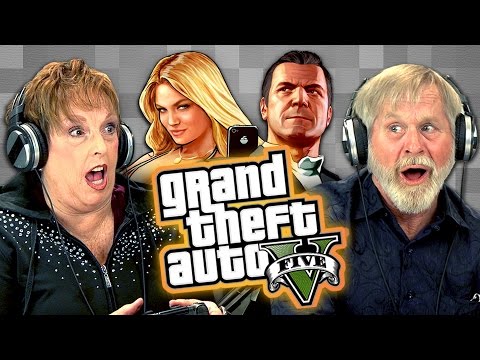VSTACK Excel - Quickly Combine Data from Multiple Sheets (Excel Noob Vs Pro)
Join 400,000+ professionals in our courses here https://link.xelplus.com/ytdallcou...
Discover the power of VSTACK in Excel to dynamically combine data from multiple sheets into one. Combining or appending data from multiple sheets is a common task in Excel. In this video I'll show you how you can stack multiple data sets vertically with a single formula. We'll use Microsoft Excel's new VSTACK function.
⬇ DOWNLOAD the workbook here: https://pages.xelplus.com/vstackfile
Key Learning Points:
VSTACK Function: Learn to use VSTACK for dynamically combining ranges from different sheets.
3D Referencing for Multiple Tabs: Explore 3D referencing with VSTACK to append data from over 15 tabs in a single formula.
Filtering Zeros: Understand how to use the FILTER function to remove unwanted zeros from your combined data.
Sorting with Formula: Find out how to sort your data by specific criteria using the SORT function.
Dynamic Updates: See how newly added data from another file updates automatically in your VSTACK formula.
Advanced Sorting: Get insights into multilevel dynamic sorting using SORT with multiple columns.
Practical Applications:
Combine data from different sheets without manual copypasting.
Create a summary sheet that automatically updates with new data.
Keep your data organized and presentable, even with lastminute additions.
I'll also show you how you can combine VSTACK with the FILTER function to eliminate blanks/empty spaces. You'll also learn how to use the SORT function to dynamically sort your data even with multiple levels. Example: Sort your data first by products (ascending) and then by sales (descending).
My Online Excel Courses ► https://www.xelplus.com/courses/
00:00 How to Use VSTACK to Combine/Append Data in Excel
01:28 Consolidate Data in Many tabs with 3D Referencing
02:26 How to Combine VSTACK with FILTER
03:16 How to SORT with Formula
03:57 Automatically Include Data From New Worksheet
05:12 Pro Tip! Dynamically Sort With Multiple Levels
06:33 Wrap Up
VSTACK is currently available in Office/Microsoft 365.
LINKS to related videos:
Return Multiple Values with FILTER Function: • Excel FILTER Function Lookup to Ret...
FILTER Function TRICK for Non Adjacent Columns: • Excel FILTER Function TRICK for Non A...
New Functions in Excel: • Breaking News! We FINALLY get the New...
➡ Join this channel to get access to perks: / @leilagharani
☕ Get the Official XelPlus MERCH: https://xelplus.creatorspring.com/
Not sure which of my Excel courses fits best for you? Take the quiz: https://www.xelplus.com/coursequiz/
RESOURCES I recommend: https://www.xelplus.com/resources/
Let’s connect on social:
Instagram: / lgharani
LinkedIn: / xelplus
This description contains affiliate links, which means at no additional cost to you, we will receive a small commission if you make a purchase using the links. This helps support the channel and allows us to continue to make videos like this. Thank you for your support!
#Excel #office365 #noobvspro