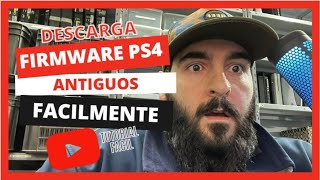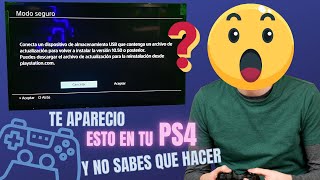Walkthrough | Download Sony PlayStation 4 PS4 System Software
You can SUBSCRIBE and activate the BELL
••• REINSTALLING PS4 SYSTEM SOFTWARE •••
• On a PC or Mac, create a folder named 'PS4' on a FAT32 formatted USB drive. Inside that folder, create another folder named 'UPDATE'.
• Visit the PS4 system software update page and go to the 'Reinstall system software' section. Download the installation file and save it in the 'UPDATE' folder. Save the file as 'PS4UPDATE.PUP'.
• Connect the USB drive containing the installation file to the PS4 console.
• Start the PS4 console in safe mode, press and hold the power button and release it after the second beep.
• Select Safe Mode Option 7: Initialize PS4 (Reinstall System Software).
• Select Update from USB storage device / OK.
• If the PS4 console does not recognize the update file, check that the folder and file names are correct. Write the names of the folders and the file in capital letters.
•••
• Follow me on Instagram: / crazystationok
• Follow me on Facebook: / crazystation.argentina
✅ Sign up to Binance with my referral (10% discount on commissions)
https://www.binance.com/en/register?r...
✅ Sign up for Tiendamia with my referral (receive $2,260 instantly)
https://tiendamia.com/ar/invite/0a41c30
A LIKE always helps me grow a little more!!!