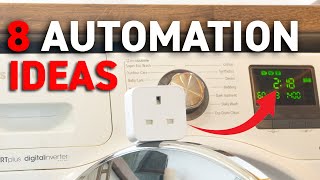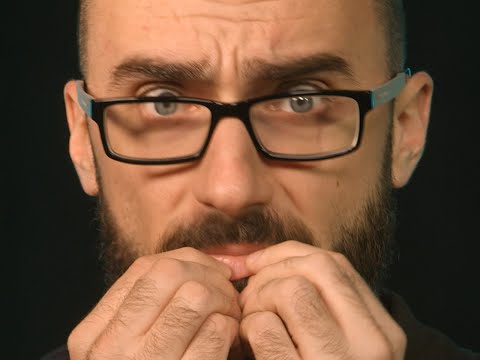What I Learned Making My WFH Office Smarter
I work from home, so my home office is where I spend most of my time. Anywhere from doing work, to recording YouTube videos, to just relaxing and since I spend so much time in it. I wanted to make sure this room was smart, and made my life easier. So, I wanted to share with you everything I learned trying to make this office studio space into my dream smart office.
Check out today’s sponsor Fing:
https://www.fing.com/products/fingap...
Affiliate Links to Products Mentioned:
Apple TV 4K:
Chromecast with Google TV 4K:
Philips Hue Motion Sensor: https://amzn.to/47WweD9
Kasa Smart Switches: https://amzn.to/4anrhow
Lutron Deluxe Kit: https://amzn.to/3RsXeTz
Lifx Z Lightstrip: https://amzn.to/3RLorlW
Hue Lightbars: https://amzn.to/48g9Hkg
Nanoleaf Wood Hexagon Panels: https://amzn.to/3H6jwWN
Govee Rope Lights: https://amzn.to/3NxslMR
Sonos: https://amzn.to/48nTR7d
Ecobee Smart Thermostat: https://amzn.to/481d4fh
Stream Deck: https://amzn.to/3RolPZU
Timestamps:
0:00 Intro
1:00 Planning Out a Smart Office Space
5:02 Getting a Pulse Check on the Room
6:19 Automating the Room
7:04 Products I used in this Smart Home Office
10:33 Living with the Smart Home Office
11:10 My Issues With It
12:55 Conclusion
The first is to smartify the devices I want. Lights can be upgraded with light switches, smart plugs, or light bulbs. Ceiling fans can be controlled with a smart switch, and some ceiling fans actually come prebuilt with smart home support. There are smart blinds, and even ways to convert your current blinds into smart ones. Thermostats can be replaced with a smart one. As for my tech, there’s ways to make the tech around you smarter. Like a google chromecast or apple TV for your monitor or TV to give it smart TV capabilities, or smart plugs for dumb appliances. There’s lots of ways to get creative and make things smarter.
Okay, so once your devices are smart and you can control them, doesn’t mean your space is smart. It just means you have greater control on how you turn your devices on and off. You also have to figure out how you want your room to check how the room is doing. We can get there through sensors. Since I'm controlling light, and temperature, I’m only using a single Hue Motion sensor for this room. That tracks motion in the room, how much light is in the room and the temperature that’s in the room. But there are sensors that can handle more like moisture, or vibrations, CO2 levels, and a lot more.
Okay, now that we have a way to understand what’s happening in a room, we need to automate reactions to changes. Like that running example. When your body heats up to a certain amount, sweating kicks in. We want to do the same. So we can set up some automations like when the sensor reaches certain temperatures, I’d like the ceiling fan to turn on, or the smart thermostat turns on the AC. When the room gets too dark, and notices motion in the room, the lights turn on. You can do this through your preferred smart home platform. I’m using Home assistant that I mentioned earlier, because it’s super robust. But again, I’d suggest Google Home, Alexa, or Apple Home, but just keep in mind their level of automations aren’t as robust, but they’re a lot easier to use.
Okay, so all that is just smart home things, how does it integrate into my home office environment? Well, at my desk I have a stream deck, and the stream deck has integrations with smart home apps and ecosystems like home assistant. And if you use a Mac, you can control your apple home devices directly from your mac. So I have my stream deck setup to control my smart home directly through different buttons and have the apple home pulled up to see different statuses. Making this sorta my command center. I can hit a switch to close the blinds, press a button to turn on the lights, control my music on spotify, whatever. The stream deck makes a great little smart home controller because you can set it to do multiple things at once too. Like turn off all the lights and open the apps I need to start recording YouTube videos, or even turn off automations that I don’t want to accidentally trigger. Having the flexibility to let my automations run and do their thing, use my phone or my voice, or just press a button on my stream deck gives me a ton of flexibility on how to control all the smart devices in my home office. It makes life easier, because sometimes you’re not near the light switch, or your phone, but the computer is and I can trigger what I need to. I really like that.