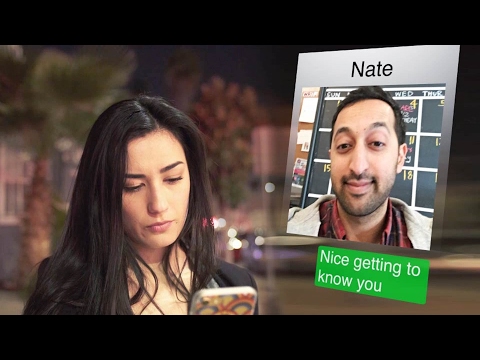What You Can't Say On Twitch! Terms Of Service Explained!
Unless you enjoy the occasional forced holiday also known as a Twitch ban its important to learn the dos and don'ts of the streaming platform and which topics, statements, and words you should best avoid.
Today we walk you through what you can't say on Twitch! and explain the Twitch Terms of Service!
Check out Eljayem Live Right now:
http://bit.ly/eljayemtwitch
Subscribe To Keep Up To Date With The Latest Twitch Trends:
https://bit.ly/JoinTheStreamScheme
Download the BEST Full Stream Packages here:
https://bit.ly/BestFullStreamPackages
Check out our full article on what you can't say on twitch:
https://bit.ly/CantSayOnTwitchGuide
What does Twitch define as offensive speech?
According to the Twitch Terms of Service Offensive speech is defined by words and conversations that promote or encourage discrimination.
Harassment or violent speech is based on the following:
ethnicity or race
religious beliefs
gender
gender identity
Other bannable offenses include abuse against people due to their medical conditions, disabilities, physical characteristics, age, or veteran status.
Simply put, any slurs that could be perceived as an attack on a particular group are a definite no go. Depending on the severity it could result in a temporary ban or in some cases a permanent ban from the platform.
Timestamps:
0:00 Video Start!
0:15 Introduction
0:37 Knowing the Rules of Twitch
0:49 What does Twitch define as offensive speech?
1:27 Do these rules apply to people on voice coms?
2:00 Can I swear on Twitch?
2:30 How to ban words on Twitch chat?
3:30 Can I be banned on Twitch for jokes about threats, doxxing, or scams?
4:00 Can I be banned for trolling ingame on Twitch?
4:50 Brand building and swearing on Twitch
5:40 Can I be banned on Twitch for my discord server?
How to Ban Certain Words In Twitch Chat
Step 1: From your channel settings, click “Moderation” on the menu on the lefthand side.
Step 2: Select “Blocked Terms and Phrases.”
Step 3: Set up words and phrases which will automatically be blocked in chat. Make sure to include similar and misspellings of the words as well.
Your mods will also be able to easily ban words using Twitch’s Mod View.
Additionally, you can customize a Twitch chatbot to help moderate your chat. Taking these steps upfront can prevent a lot of spammy trolling which will ensure that you and your community continue to have a good time.
The style of this video is similar to Alpha Gaming and Gaming Careers in parts. A large influence on this series has come from content creators like Wild4games and Nutty.
Watch our most recent videos:
https://bit.ly/RecentStreamVids
Playlists You Might Like:
Guides and Tutorials:
https://bit.ly/StreamGuidesPlaylist
Streamlabs OBS Guides:
https://bit.ly/SlobsGuides
Streaming Guides:
The Full Guide to Twitch Graphics:
https://bit.ly/FullGuideToTwitchGraphics
How To Stream On Twitch The A to Z Guide:
https://bit.ly/HowToStreamOnTwitch101
How To Reach Affiliate In 7 Days On Twitch:
https://bit.ly/7DayTwitchAffiliate
How To Grow On Twitch from 0 to 25 Viewers in 2020:
https://bit.ly/GrowOnTwitch
SOCIAL
Facebook: https://bit.ly/StreamSchemeFB
Twitter: https://bit.ly/Streamtweets
Website: https://bit.ly/Streamscheme
Go force Eljay to use Twitter: http://bit.ly/EljaysTweets
#twitch #ToS #bans