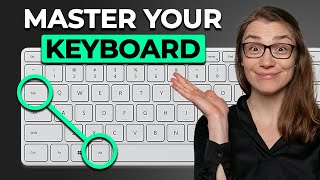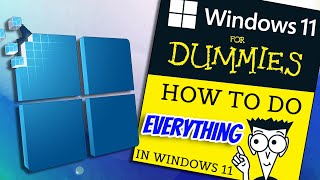Windows 11: Change File Grouping
Hey everyone, Chris Menard here with a personal productivity tip for Windows 11 users. Tired of File Explorer's automatic grouping? I'll show you how to disable it for good!
Learn how to streamline your File Explorer experience by removing those pesky "Today," "Earlier this week," and "Last week" groupings. I'll guide you through a stepbystep process to apply this setting across all your folders.
0:00 Intro
0:15 The Grouping Problem
0:30 Temporary Fix for One Folder
0:45 Permanent Solution for All Folders
1:15 Verifying the Fix
1:30 Reverting Changes (if needed)
1:45 Wrapup
#Windows11Tips #FileExplorerHacks #ProductivityTips #fileexplorer #Windows11
#Microsoft
EQUIPMENT USED
○ My camera – https://amzn.to/3vdgF5E
○ Microphone https://amzn.to/3gphDXh
○ Camera tripod – https://amzn.to/3veN6Rg
○ Studio lights https://amzn.to/3vaxyy5
○ Dual monitor mount stand https://amzn.to/3vbZSjJ
○ Web camera – https://amzn.to/2Tg75Sn
○ Shock mount https://amzn.to/3g96FGj
○ Boom Arm https://amzn.to/3g8cNi6
SOFTWARE USED
○ Screen recording – Camtasia – https://chrismenardtraining.com/camtasia
○ Screenshots – Snagit – https://chrismenardtraining.com/snagit
○ YouTube keyword search – TubeBuddy – https://www.tubebuddy.com/chrismenard
DISCLAIMER: Links included in this description might be affiliate links. If you purchase a product or service with the links I provide, I may receive a small commission. There is no additional charge to you! Thank you for supporting my channel, so I can continue to provide you with free content each week!