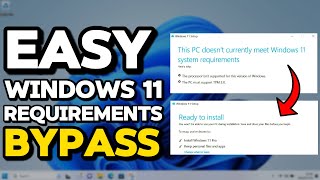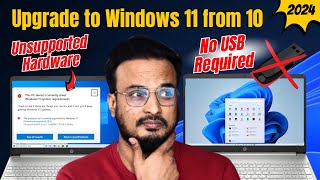Windows 11 on Unsupported PC | 3 Methods | HINDI
How to install windows 11 on unsupported PC?
3 Methods
1. Using appraiserres.dll
2. Using regedit
3. Using Install.esd
Notepad Script Method 2
Windows Registry Editor Version 5.00
[HKEY_LOCAL_MACHINE\SYSTEM\Setup\LabConfig]
"BypassTPMCheck"=dword:00000001
"BypassSecureBootCheck"=dword:00000001
"BypassRAMCheck"=dword:00000001
"BypassStorageCheck"=dword:00000001
"BypassCPUCheck"=dword:00000001
✔Website Link
Download Windows 11: https://www.microsoft.com/enus/softw...
DOwnload windows 10: https://www.microsoft.com/enin/softw...
Download Rufus: https://rufus.ie/en/
PC Health Check app: https://www.microsoft.com/enus/windo...
System requirements: https://www.microsoft.com/enus/windo...
Other Videos
Use 2004 & above for windows 11: • Using Old version of Windows 10? | ...
Upgrade To Windows 11 Without Data Lost: • Upgrade To Windows 11 Without Data L...
Fresh Install Windows 11: Coming soon......
Time Stamp
00:00 Intro
00:37 System requirements
01:00 Download Windows 11 ISO
02:38 Make Bootable Drive
03:15 Method 1 Using appraiserres.dll
04:35 Method 2 Using regedit
07:58 Method 3 Using Install.esd
10:00 Should you install windows 11?
11:12 Conclusion
#Windows11 #Technoside
****************************************************
Follow on Instagram @technoside.in
Follow on Linkedin: www.linkedin.com/in/rajrakshit
****************************************************
If you liked this video, please hit the "like" button.
Please comment for any queries and suggestions.
Don't forget to "Subscribe" to my channel ....
Thank you