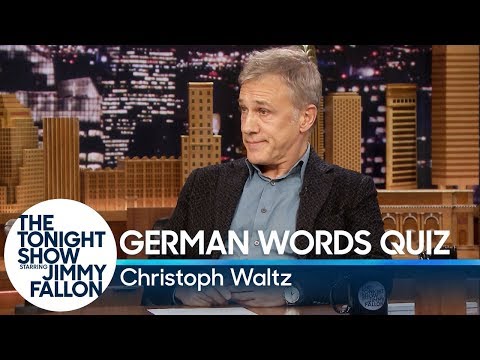Windows 11 Screen Recorder | FREE u0026 No Install
In this stepbystep tutorial, learn how to record your screen and camera in this easy to use app that comes preinstalled with Windows 11. Not only can you record your screen, but you can also edit your video.
RESOURCES
ClipChamp in the Microsoft Store: https://apps.microsoft.com/store/deta...
Use ClipChamp on the web: https://clipchamp.com/
⌚ TIMESTAMPS
0:00 Introduction
0:21 How to get ClipChamp
0:46 Record screen and camera
2:31 Media bin
2:59 Preview area
3:55 Timeline and editing
5:15 Transitions
5:50 Music, stock video, text & graphics
6:30 Additional media
7:24 Wrap up
RELATED VIDEOS
Playlist with all my videos on ClipChamp: • Clipchamp FREE Video Editing softwa...
Playlist with all my videos on Screen Recording: • Screen Recording
Playlist with all my videos on Windows 11: • Everything about Windows including XB...
NEWSLETTER
Get the latest highquality tutorial and tips and tricks videos emailed to your inbox each week: https://kevinstratvert.com/newsletter/
CONNECT WITH ME
Official web site: http://www.kevinstratvert.com
LinkedIn: / kevinstratvert
Discord: https://bit.ly/KevinStratvertDiscord
Twitter: / kevstrat
Facebook: / kevinstratvert101912218227818
TikTok: / kevinstratvert
Instagram: / kevinstratvert
MY COURSES
Excel for Beginners in under 2 hours: https://kevinstratvert.thinkific.com/
REQUEST VIDEOS
https://forms.gle/BDrTNUoxheEoMLGt5
SUBSCRIBE ON YOUTUBE
https://www.youtube.com/user/kevlers?...
SUPPORT THE CHANNEL
Hit the THANKS button in any video!
Amazon affiliate link: https://amzn.to/3kCP2yz (Purchasing through this link gives me a small commission to support videos on this channel the price to you is the same)
#stratvert #clipchamp #screenrecorder