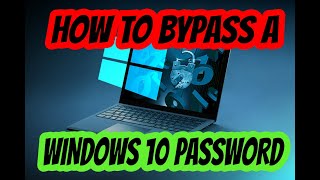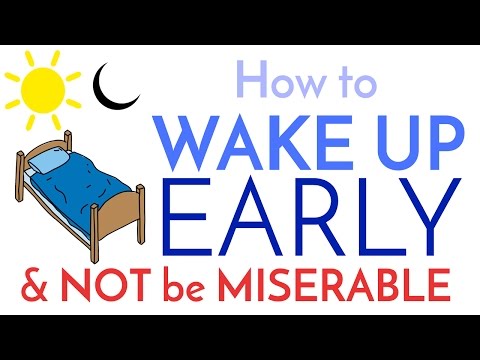Windows 7 Forgotten Password / Password Reset - Without CDs or Software
If this video was helpful leave a like to support me. Ideas for other tutorials, comment them below. Written instructions below:
IF YOU CANNOT FIND SETHC: Hissan Khalid has a solution.
"Just look at bottom of window, click dropdown arrow , then click "Allfiles""
IF YOUR USERNAME CANNOT BE FOUND:
Instead of putting user Jenny or your name just put Administrator then make up a password worked for "Calvin"
Intro Music (Disfigure Blank [NCS Release]): • Disfigure Blank | Melodic Dubstep |...
Instructions:
Disrupt boot cycle by turning off computer while booting into windows
Launch windows startup repair
Click cancel when it asks you to restore
Click 'view problem details' tab when it says it cannot repair you're computer.
Scroll to the bottom to find the link
Click the link 'X:\windows\system32.....' This should open a text file.
Click file then open in the corner of the text file
Locate then open the 'Local Disk'
Change 'Files of type' drop down menu to 'All file types'
Click on Windows, System 32
Locate 'SETHC' (application) and rename it to 'SETHC0'
Locate CMD, copy it and paste it at the bottom of the list.
Change the name of the copied CMD to 'SETHC'
Close all the windows
Click finish and reboot your computer normally.
Press shift (below CAPS LOCK) 5 times quickly. The command prompt window should appear.
Type into the command prompt window: 'net user'
Then type 'net user [YOU'RE USERNAME] *
Type your new password (the characters will not appear)
Repeat you're new password
Login to that account using the new password.