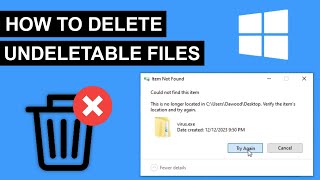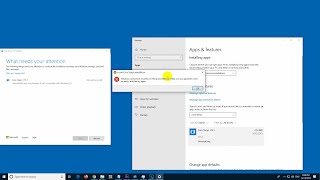Windows Cannot Find Uninstall.exe Error: Effective Removal Methods
Encountering the "Windows cannot find uninstall.exe" error? This issue arises when Windows fails to locate the uninstallation executable file for a program you intend to remove. Factors like file corruption, incomplete installations, or registry complications can trigger this problem. Discover alternative solutions to address this issue professionally.
In this comprehensive guide, we walk you through the process step by step. Learn to access the Registry Editor by pressing Windows + R, typing 'Regedit,' and hitting 'ok.' Navigate the Registry Editor's folders, starting with Hkey Local Machine, proceeding to Software, Microsoft, and Windows. Within Current Version, find the Uninstall folder and sift through its seemingly randomnamed subfolders. Identify your target software by checking names in the right window pane. Once found, effortlessly uninstall it by rightclicking the folder, selecting 'remove,' and confirming with 'ok.'
If you encounter difficulty locating the specific software, fret not; an alternative method exists. Initiate a search by pressing Windows + S, then type 'control panel' and open it. Inside the Control Panel window, access the 'uninstall a program' feature. Locate your desired software, rightclick on it, and choose 'uninstall.