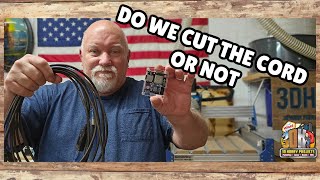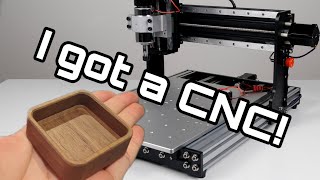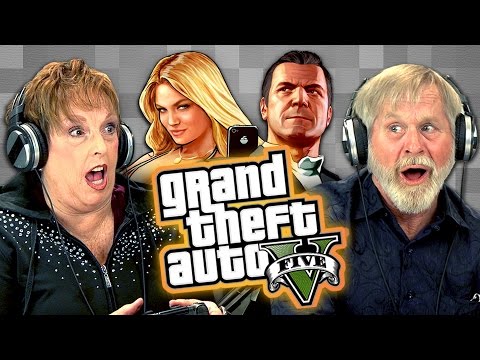WIRELESS OFFLINE CNC CONTROLLER with the Genmitsu 3030 PROver MAX
Today, I'm testing a wireless controller with my Genmitsu 3030PROVer MAX Desktop CNC Router. With this controller, you can control your CNC machine using an APP, leading to faster control. You can also add some custom commands.
At first unscrew the controller board from the CNC.
Another advantage is the ability to quickly return to the home coordinates of the CNC. Operation becomes much easier thanks to the touchscreen. Its not too expensive, because the CNC alone is already expensive.
The wireless controller is easy to connect. just look out, that the black GROUND pin is connected on the left side.
When connected and the CNC is on, on the wireless controller blings a red led, that means its ready to setup. The Wireless controller opens a WIFI hotspot for setup.
After connecting open the Genmitsu APP and press on Networking and the blue LED turns on. Choose your WIFI and enter your Password.
Switch back to the WIFI and in the App, there is now the CNC to choose. Activate and Press the symbol in the middle.
Comfirm the warnings after reading and press unlock only
The Controll Interface is easy to use. Choose speed and distance before you trigger a movement.
The ZProbe button wasnt working but that can be fixed with an update. The ZProbe over the offline controller is still working when the wireless controller is connected.
The wireless controller fits perfect to the back of the board, so no wire is needed. Don't forget to screw the box tight because its a CNC.
Next time i will speak about the connector. I used my selfprogrammed parametric 3d software. And i made a little cover, because the flakes from aluminium cutting can trigger an endstop and with the cover this problem is gone.
STL for the endstop cover:
https://wuuya.net/sharedfiles/ENDSTOPHULL.stl