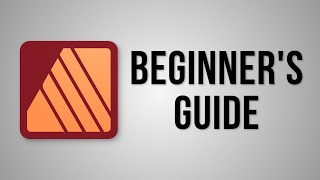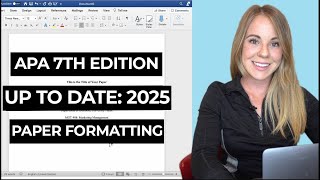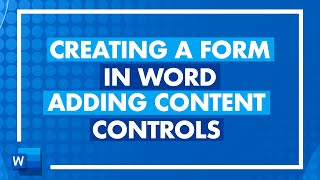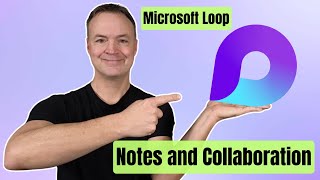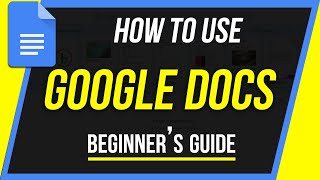Word Document on WPS Office Part 2
In this tutorial, we continue exploring WPS Office by focusing on key formatting features. Learn how to align text, adjust line spacing, and apply bold, underline, and italic styles to your content. We also cover changing font size and style to make your documents look professional. Plus, discover useful keyboard shortcuts that will make editing in WPS Office even faster! Perfect for beginners and those looking to improve their document editing skills. Don’t forget to like, share, and subscribe for more helpful tutorials!
Timecodes:
0:00 Intro
0:17 Alignment Selection
01:06 Keyboard Shortcut, Line Spacing
02:50 Text Bold, Underline, Italic
05:08 Text Size, Font Style
#WPS Office #Word document tutorial #WPS Word guide #Free Word processor #WPS Office tips #WPS Office tutorial #How to use WPS Office #WPS Office for beginners #Document editing software #Word #Word tips #Keyword tips for Word #Smart tips










![I Replaced ALL my ADOBE APPS with these [free or cheaper] Alternatives!](https://i.ytimg.com/vi/5EfqHg49kMk/mqdefault.jpg)