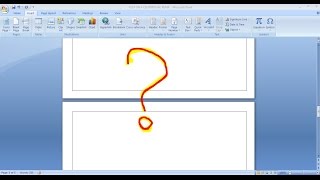Word - Remove the Extra Blank Page
You're scrolling through your document and realise that there's an extra page, which is blank.
We don't want that how can you get rid of it?
I'm showing you three ways that you can use to clean up that unwanted blank page.
00:00 Word Remove the Extra Blank Page
00:40 Extra Return Mark
01:07 Decrease the font size of the marker
01:36 Decrease the bottom margin
Thanks for watching and remember to like and subscribe for more tech tips and training.
************************************************************************************
15 Top Productivity Tips for Microsoft 365 (Free):
https://michellektraining.co.uk/15to...
************************************************************************************
5 Ways to Get More Out of Outlook (Free):
https://michellektraining.co.uk/5way...
************************************************************************************
5 Easy Functions that will Save you Time (Free):
https://michellektraining.co.uk/excel...
************************************************************************************
Social Media:
Website: https://www.michellektraining.co.uk
Facebook: / michellektraining
LinkedIn: / michellekayetrainingltd
#Word #M365 #BlankPage
Note: I mention linking to a video apparently I haven't recorded it yet


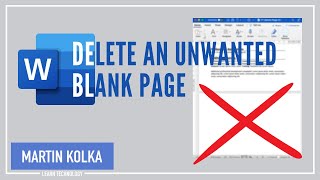


![How to Write a Book in Microsoft Word [Tutorial]](https://i.ytimg.com/vi/aOS1CNs5ttc/mqdefault.jpg)