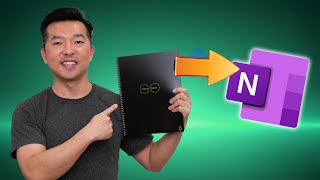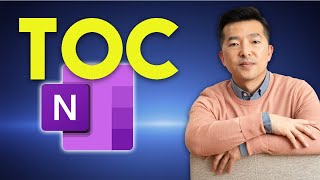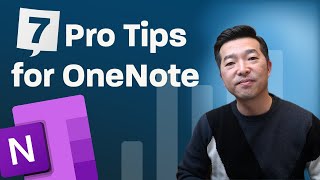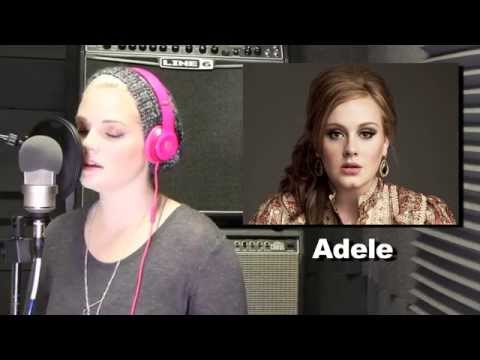Working with Excel in OneNote
In this video, I show you how to use Excel inside OneNote. Whether you're looking to maintain data explanations, enhance data accessibility, or simply improve your organizational process, this video will guide you through multiple methods to attach Excel files, embed entire workbooks, or even convert OneNote tables into new Excel files. Perfect for professionals and students alike who are looking to make the most out of their data and notes. Don't forget to subscribe for more productivity tips and tricks!
⌛Timestamps
00:51 Attached existing spreadsheet
01:44 Insert spreadsheet
03:09 Insert a chart or table
03:54 Create a new spreadsheet
04:20 Create new spreadsheet from existing table
~~~~~
If you are interested in seeing what gear I use to make my YouTube videos, you can see the list in my Amazon storefront along with video reviews of some of the products:
https://www.amazon.com/shop/andypark
If you purchase any items from my Amazon storefront, I will earn a small commission at no cost to you. Thank you for supporting the channel!