X Plane 12 Basic Overview and Flight
This video is long, so please use the time stamps and don’t be afraid to watch over multiple viewings. Grab something to drink and maybe a snack as well.
This video is my basic rundown of XPlane 12, the nonBeta version. I will discuss what I like and dislike about the sim, but why I also choose it for GA training.
This video is again a oneshot video. There are several minor mistakes within the video, but this all allows for my most honest and straightforward discussion.
Clarification Points
1. Hover over the instrument panels and “Click” to make them large.
2. Towards the end I change the weather and have an issue I had not encountered before. It was due to the clicking on the “Change Location” option that I was not offered the ability to resume the flight on the menu below.
You can purchase XPlane from multiple sources.
Laminar Research
https://www.xplane.com/
Steam
https://store.steampowered.com/app/20...
Sporty's Pilot Shop
https://www.sportys.com/xplane12fl...
Honeycomb Aeronautical Products
Alpha XPC
https://www.sportys.com/honeycombalp...
Bravo
https://www.sportys.com/honeycombbra...
Time Stamps
0:00 Intro
3:59 First setup points
4:20 Aircraft CG
4:37 Aircraft livery
5:07 Flight Location & Weather
7:06 Sim Settings
9:10 Output for Apps
10:15 Data Output FPS
11:02 Joystick Setup
18:15 Flight Setup
20:08 In the Aircraft
22:59 Instrument Panel PopOuts
24:09 External visuals before takeoff
24:33 Takeoff
26:13 Weather Change in Flight
27:29 Weather Change in Flight #2
27:53 Weather Change in Flight #3
29:06 Weather Change in Flight #4 IFR
30:18 Building Direct to
32:47 Build the Instrument Procedure
34:08 Map and Changing Aircraft Position
35:05 Weather Change in flight #5
39:24 Final Approach and Austin Bobble Head
40:24 Setup for VFR Takeoff and Engine Failure
43:17 No Engine!
45:10 Final Thoughts





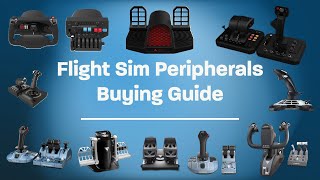














![VATSIM VFR CrossCountry Tutorial from A to Z! + Flight Planning & More! [VATSIM VFR Series #6]](https://i.ytimg.com/vi/wQFfZyW_1MI/mqdefault.jpg)








