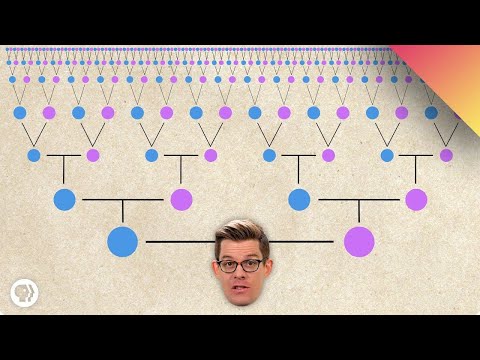XOR Electronics Nerdseq Eurorack Sequencer Review Demo Tutorial Part 4: Mod u0026 FXs 1/2
XOR Electronics NerdSeq Sequencer InDepth Review Demo PART 4: Mod & FXs [*PART 1 FeaturesOverview, HandsOn Sequencer Screen Features, Navigation, Clip Launching, Solo/Mute, etc... see: • XOR Electronics Nerdseq Review1: Fea... *]
In this NerdSeq Review Video PART 4, we carry on with the MOD column, the second CV Output which is your second source of programmable Control Voltage 'per track'.
We see some application e.g. controlling parameters on other modules and even as a second source of Pitch Control to create two voices polyphonic sequences.
After the MOD column we move straight into the FXs, 4 Effects available per each of the 6 Modular Tracks. We will look at the effects specific to the Sample Playback tracks in the following video.
INDEX BELOW
==============
Help us bring you more content, please ‘Like’ and ‘Share’ this video and ‘Subscribe’ to our YouTube Channel.
Questions? Suggestions? Write in the comments below to discuss…
Website: https://sonicvoltage.com'>https://sonicvoltage.com
Twitter: / sonicvoltagecom
Facebook: / sonicvoltage
Instagram: / sonicvoltagecom
==============
XOR Electronics NerdSeq PART 4 INDEX:
00:00 MOD column and Mod(n) output per track.
Voltage Range, Voltage Offset Switches.
Screen values and using Note Names in the MOD Column for Pitch Control.
03:17 MOD1 CV output from a sequence. Mod 1 Output controlling Resonance on the AJH Synth GEMINI 2412 eurorack filter module.
05:16 MOD 1 CV Output from a sequence. Mod 1 CV Output controlling different parameters (CV Inputs) on the Gemini 2412. (Pitch CV, Freq, Reso...)
06:41 Using both CV outputs of just 'one' NerdSeq Track, CV1 and MOD1 outputs, to control the pitch of 'two' different VCOs (Erica Synths Pico VCO and Pico Voice) Making it easy to create two voices intervals.
08:05 We start looking at the FXs, Effects available on XOR Electronics NerdSeq Modular Sequencer Tracks.
10:21 Pitch FX
12:19 Glide FX
13:35 Glide Stepped Changes FX
15:52 MOD FX (example modulating the pitch of a note during that voice 'Release' time)
17:38 Glide Modulation FX & Glide Modulation Stepped Changes.
Applying glide to MOD FXs!
20:31 Trigger FX (please refer to Video Review PART 3 video in this NerdSeq Series for more details and examples of NerdSeq Trigger Features)
21:09 CV16, MOD 16, Trigger 16:
Controlling CV, Triggers and Modulation values of any of the 6 Modular Tracks from any one specific track. E.g. Controlling Modulation Output of Track 3 from sequencesteps in Track 1!
26:26 Probability FX CVs
29:58 Probability FX Triggers (Also changing voice pitch without retriggering EnvelopeAttack for that voice)
33:36 about the other types of Probability FXs (ProbMod, ProbTables, ProbFX1...2...3..4)
35:45 End of Section and more to come…
Thank You!
Help us bring you more content, please ‘Like’ and ‘Share’ this video and ‘Subscribe’ to our YouTube Channel.
Questions? Suggestions? Write in the comments below to discuss…
Website: https://sonicvoltage.com'>https://sonicvoltage.com
Twitter: / sonicvoltagecom
Facebook: / sonicvoltage
Instagram: / sonicvoltagecom