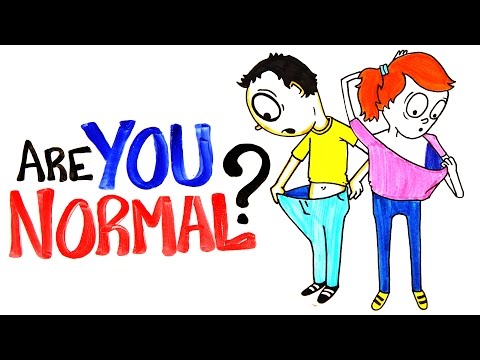XRay Texture Pack for Minecraft 1.21 - How To Get XRay in Minecraft
How can you get Minecraft XRay in 1.21 using the XRay texture pack? Well, in this video, we show you exactly how to download the X Ray texture pack for 1.21, get the XRay texture pack installed, and start using it in Minecraft. This will allow you to use XRay in MInecraft Java Edition 1.21 to find ores, structures, and even trial chambers super quickly and easily!
Start a 24hour, DDOSprotected Minecraft 1.21+ server in under 5 minutes at SimpleGameHosting, and never worry about getting banned for XRay!
https://TheBreakdown.xyz/SGH
Download XRay Ultimate: https://TheBreakdown.xyz/XRayUltimate
Optifine Tutorial: https://TheBreakdown.xyz/Optifine
XRay for Minecraft Bedrock Edition: https://TheBreakdown.xyz/BedrockXRay
★ Join The Discord Support Community: https://TheBreakdown.xyz/Discord
► Subscribe!: https://TheBreakdown.xyz/YTSub
Find a Mace in Minecraft 1.21!: • How To Get a Mace in Minecraft
Automate Craft in Minecraft 1.21!: • How To Make a Crafter in Minecraft
★ Social
Twitter: / thebreakdownxyz
TikTok: / thebreakdownxyz
About this video: This video is our complete guide on how to get XRay 1.21 in Minecraft. From how to download the Minecraft XRay texture pack in 1.21 to how to get XRay on Minecraft Java 1.21 installed, this video covers it all!
What would you want get the XRay texture pack? Well, with 1.21 XRay, you will be able to easily find ores, structures, or anything else you want super quickly underground. This can be super helpful
To get started, we will need to download the Minecraft X Ray texture pack for 1.21. Specifically, we will be getting XRay Ultimate texture pack. There is a link in the description above to download XRay Ultimate. Clicking that will take you to our complete text guide for getting XRay 1.21. On this page, click the “Download XRay Ultimate” button to go to XRay Ultimate’s official download page.
On the download page, click “Files” and find the 1.21 version. Click the three dots next to this version and click “Download File”. The Minecraft 1.21 XRay texture pack will start downloading. You may need to keep or save the file depending on your browser.
From here, we will want to open up Minecraft 1.21. Then, from the main menu click on “Options” and “Resource Packs”, and click “Open Pack Folder”. draganddrop the Minecraft XRay Ultimate texture pack you download for 1.21 into this resourcepacks folder.
It is worth noting that resource packs and texture packs are the same thing in Minecraft 1.21, so this video shows you how to get the Minecraft XRay resource pack in 1.21 as well!
After the texture pack is installed, go back to Minecraft and you will see XRay Ultimate in the “ Available” section. Give over this and click the arrow to move it to the “Selected” section. Click save, and you are done! XRay is now installed in Minecraft 1.21.
To turn off XRay in Minecraft 1.21 once you have it installed, pause Minecraft and go to Options and Resource Packs. Hover over the texture pack in the selected section and click the arrow to move it to the available section. When you click done, XRay 1.21 will deactivate.
Nevertheless, you now know how to get XRay in Minecraft 1.21. If you have any questions about how to download and install the Minecraft XRay texture pack in 1.21, let us know in the comments. We will try our best to help you out.
Otherwise, if we did help you learn how to add XRay 1.21 to Minecraft, please give this video a thumbs up, and be sure to subscribe to the channel as well. It really helps us out, and it means a ton to me. Thank you very, very much in advance!
Note: Some of the above links are affiliate links or companies I have an ownership stake in. I may receive a commission at no additional cost to you if you go to these sites and make a purchase.
















![como DESCARGAR XRAY para MINECRAFT 1.21 ✅ [ 1.8 1.21 ] [ MÉTODO SEGURO ] DESCARGA XRAY 2024](https://i.ytimg.com/vi/jQcuMqPk3j8/mqdefault.jpg)