YOU NEED THESE SETTINGS! Giants Editor v9.0.6
#FarmingSimulator22 #modding #giantsEditor
This Video covers the basics of using Giants editor 9.0.6 for making mods for Farming Simulator 22. I show my settings and give lots of tips from my 7 years of using it. I do not know it all and may be wrong on somethings. Please feel free to correct me in the comments, we all are still learning. :)
TIMESTAMPS
Install 00:00
Dark mode 00:42 (i wish)
Preferences 00:51
NotePad++ Integration 01:22
Shortcuts 02:15
Make a Script 03:08
Gizmo 04:38
SceneGraph 5:18
Child Parenting 5:43
Grouping 6:28
Attributes Panel 07:05
Show Grid 07:38
Freeze Transformations 08:04
Navigating the SceneGraph 09:16
Right Click Menu 09:48
Cameras 13:17
Attributes Panel 14:05
Index Paths 14:39
Locking groups 15:45
local/world 16:47
Freeze Transformations pt2 17:24
Visibility 17:50
ridged bodies 18:40
Shapes Tab 20:40
Visibility conditions 22:59
Main Tool Bar 24:40
Material/texture Panel 25:50
Icon tool bar 29:28
Nav speed 31:41
Things Crash 32:32
Want some oneonone Tutoring? Limited monthly spots.
/ lambomods
You can find me on TWITCH, answering your modding questions.
/ the_real_lambomods
In order to use the Editor, you need the game
FarmingSimulator.com
mentioned in video
Notepad ++ Tip and tricks
• Enhance Your FS22 Modding : Notepad++...
Your 1st mod • Your 1st Mod for Farming Simulator 2...
16xView Script Code
setAudioCullingWorldProperties(4096, 100, 4096, 4096, 500, 4096, 16);
setLightCullingWorldProperties(4096, 100, 4096, 4096, 500, 4096, 16);
setShapeCullingWorldProperties(4096, 100, 4096, 4096, 500, 4096, 64);












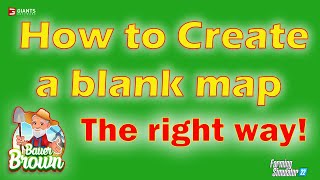

![Goodbye Controllers? VR Gloves Are BACK [UDCAP FIRST LOOK]](https://i.ytimg.com/vi/xOW_JJRB4E8/mqdefault.jpg)











