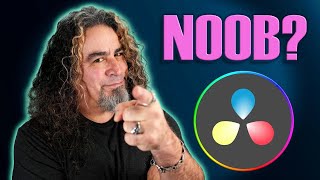YouTube track multi audio from subtitles to dubbing with Da Vinci Resolve
A huge revolution on YouTube. You can upload multiple audio files for a single video. One for each language, available for subtitles (and there are so many). In this long but really useful video.
Step by step I will explain how to create subtitles in all the languages you want, and then convert them into a readable file from Da Vinci resolve, in the ADR section, i.e. the one dedicated to dubbing.
For the tutorial on how to dub a video with DaVinci resolve, click on this link.
• 10 ragioni per doppiare un video e co...
00:00 Introduction
00:33 multitrack audio
02:12 Descriptive audio for the blind
03:02 dubbing a video
04:02 Create subtitles from YOuTube
05:44 Multilingual title and description
08:27 Automatic translation on YouTube
10.40am Download the subtitles
13:45 Java run time environment JRE Open JDK
2.05pm Create the macro for Da Vinci
19:51 The second macro for the leaders
11.52pm Save the CSV with Windows Notepad
24:24 Davinci Resolve ADR
24:37 Loading the CSV file
27:32 how to dub a video in Davinci Resolve
28:18 Descriptive audio for the blind
30:50 clicks
31:02 Subscribe to the Jonipreti channel